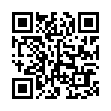Re-Order the Fetch Shortcuts Menus
Do you use a shortcuts menu frequently in Fetch? Whether you use the Shortcuts menu bar menu or the "heart" shortcuts pop-up menu in the New Connection dialog, you can change the order of the shortcuts in the menu: Choose Shortcuts > Show Shortcuts to open the Fetch Shortcuts window. Click any column header in the window to change the sort order. The menus will show the shortcuts in the same order as the window.
Visit Fetch Softworks
Written by
Tonya Engst
Recent TidBITS Talk Discussions
- Alternatives to MobileMe for syncing calendars between iPad/Mac (1 message)
- Free anti-virus for the Mac (20 messages)
- iTunes 10 syncing iPod Touch 4.1 (2 messages)
- Thoughts about Ping (16 messages)
Published in TidBITS 809.
Subscribe to our weekly email edition.
- Firefox 1.5 Released
- SETI@home Moves to BOINC Client
- DealBITS Drawing: GarageSale Winners
- DealBITS Drawing: Classic Solitaire
- Prograph Spelled Backwards Is Marten
- NBC Universal Brings More TV to iTunes
- Flashblock Update for Firefox 1.5
- Non-Apple Wi-Fi Options Expand for Mac Users
- Reality and Digital Pictures
- Hot Topics in TidBITS Talk/12-Dec-05
Take Control News/12-Dec-05
"Take Control of Mac OS X Backups" Updated to 1.2 -- Do you have an effective strategy for backing up your work files, not to mention your growing collection of iTunes purchases and digital photos? Don't wait until disaster strikes. Get help now by reading our latest release of "Take Control of Mac OS X Backups," which has already helped thousands of Mac users. In this significant 1.2 update, you'll find the latest advice for developing a backup strategy that fits your budget and style. The ebook now covers the many changes made to backup hardware and software in the past 10 months, looks at Apple's Backup 3 for .Mac users, and offers more than 20 pages of detailed directions for using the popular Retrospect backup software. It also includes new sections about backing up photos and video.
"Take Control of Mac OS X Backups" is now 138 pages and costs $10. If you own an earlier version, you can download the update for free by clicking the Check for Updates button in the lower-left corner of your ebook's first page.
<http://www.takecontrolbooks.com/backup- macosx.html?14!pt=TRK-0014-TB809-TCNEWS>
"Take Control of Buying a Digital Camera" 2.0 Released -- Anyone who wants to buy the right digital camera at the right price can now find up-to-date info and more tips in the second edition of "Take Control of Buying a Digital Camera," written by Seattle-based professional photographer and instructor Larry Chen. Larry walks readers through the entire purchase process, providing help with budgeting and understanding what types of photos you want to take, friendly advice about the many possible camera features, expert guidance on reading camera reviews and evaluating picture quality, and suggestions on where to shop. The ebook, which we mentioned briefly last week, comes packed with photography tips, case studies, and color photos illustrating the discussions, plus a significantly enhanced section about buying a digital SLR camera. Readers will find a 2-page printable shopping worksheet, which they can print out, annotate as they read, and take with them when they shop. The ebook also includes an appendix summarizing popular cameras in different categories and a glossary covering common photography terms.
The second edition of "Take Control of Buying a Digital Camera" has grown to 107 pages and costs $10, though it's 50 percent off through 26-Dec-05 as part of our holiday consumer electronics ebook sale. If you own the first edition, you can download the update for free by clicking the Check for Updates button in the lower-left corner of your ebook's first page.
<http://www.takecontrolbooks.com/buying- digicam.html?14!pt=TRK-0015-TB809-TCNEWS>
 The Data Rescue Center is dedicated to bringing you the very best
The Data Rescue Center is dedicated to bringing you the very besthard drive recovery, data migration, and photo archiving options,
all at affordable and fair prices for individuals and businesses.
Get a FREE estimate today at <http://www.thedatarescuecenter.com/>