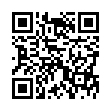Enabling Auto Spelling Correction in Snow Leopard
In Snow Leopard, the automatic spelling correction in applications is not usually activated by default. To turn it on, make sure the cursor's insertion point is somewhere where text can be entered, and either choose Edit > Spelling and Grammar > Correct Spelling Automatically or, if the Edit menu's submenu doesn't have what you need, Control-click where you're typing and choose Spelling and Grammar > Correct Spelling Automatically from the contextual menu that appears. The latter approach is particularly likely to be necessary in Safari and other WebKit-based applications, like Mailplane.
Submitted by
Doug McLean
Recent TidBITS Talk Discussions
- Alternatives to MobileMe for syncing calendars between iPad/Mac (1 message)
- Free anti-virus for the Mac (20 messages)
- iTunes 10 syncing iPod Touch 4.1 (2 messages)
- Thoughts about Ping (16 messages)
Published in TidBITS 789.
Subscribe to our weekly email edition.
- OmniWeb 5.1.1 Released
- Apple Discloses, Limits .Mac Bandwidth Transfers
- Yahoo Gets With a New Konfab
- Adam Talks about Macworld Expo on Tech Night Owl
- iMix Playlist Representing Apple History
- Sonos Adds Mac Desktop Controller
- Old Macs Don't Just Fade Away
- Running with a Garmin Forerunner GPS
- Take Control News/25-Jul-05
- Hot Topics in TidBITS Talk/25-Jul-05
DoorStop X 1.0 Enhances Mac OS X's Firewall
DoorStop X 1.0 Enhances Mac OS X's Firewall -- Back in 1998, Open Door Networks shipped DoorStop, the first firewall for the Mac. The program was subsequently licensed to Symantec for Norton Personal Firewall, and now Open Door has released DoorStop X, a new version for Mac OS X 10.3 Panther and 10.4 Tiger. Although Mac OS X has had a built-in firewall since Mac OS X 10.2 Jaguar, and the version in Tiger finally offers rudimentary logging of denied access attempts, DoorStop X provides far better logging (particularly in concert with Open Door's Who's There? Firewall Advisor utility) of both allowed and denied access attempts. DoorStop also features a more graphical interface that makes it easier to understand your configuration at a glance, and most important, the program enables you to open up a particular port to a specific IP address or range of IP addresses, thus eliminating the all-or-nothing approach of Mac OS X's built-in firewall. Through 15-Aug-05, DoorStop X costs $40, or $60 when bundled with Who's There. Educational discounts are available for multiple license packs. A fully functional trial version (2.2. MB download) works for 30 days; Who's There has a fully functional, 10-day trial version (also 2.2. MB). [ACE]
<http://www.opendoor.com/doorstop/>
<http://www.opendoor.com/whosthere/>
 With ChronoSync you can sync, back up, or make bootable backups.
With ChronoSync you can sync, back up, or make bootable backups.Sync or back up your Mac to internal or external hard drives, other
Macs, PCs, or remote network volumes you can mount on your Mac.
Learn more at <http://www.econtechnologies.com/tb.html>!