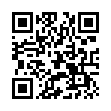Avoid Naming Pear Note Files
If you create a lot of documents, coming up with a name for them can sometimes be a hassle. This is especially true now that search is becoming a more prevalent way to find documents. Pear Note provides a way to have the application automatically generate a filename so you can avoid this hassle. To use this:
- Open Saving under Pear Note's preferences.
- Select a default save location.
- Select a default save name template (Pear Note's help documents all the fields that can be automatically filled in).
- Check the box stating that Command-S saves without prompting.
- If you decide you want to name a particular note later, just use Save As... instead.
Visit Useful Fruit Software
Written by
Adam C. Engst
Recent TidBITS Talk Discussions
- Alternatives to MobileMe for syncing calendars between iPad/Mac (1 message)
- Free anti-virus for the Mac (20 messages)
- iTunes 10 syncing iPod Touch 4.1 (2 messages)
- Thoughts about Ping (16 messages)
Published in TidBITS 784.
Subscribe to our weekly email edition.
- DealBITS Drawing: Matias OS X Keyboard Winners
- Trying My Hand at Poker: DD Tournament Poker
- Fixing Snaps in a Snap
- Hot Topics in TidBITS Talk/20-Jun-05
Opera 8 Boasts Speed and Security
Opera 8 Boasts Speed and Security -- Opera Software has released the latest version of its Web browser, Opera 8 for Macintosh. This version brings to the Mac the features available on Opera's Windows and Linux browsers, including faster page loading, native Scalable Vector Graphic support (SVG 1.1 Tiny), enhanced privacy features, and Opera's Extensible Rendering Architecture (ERA) to adjust page appearance based on the size of the browser window. Opera 8 requires Mac OS X 10.2 or later and is a 5.5 MB download. A limited version can be used for free, or you can purchase the full version for $40. [JLC]
<http://www.opera.com/>
<http://www.opera.com/pressreleases/en/2005/06/ 16/>
Typed notes are blended with recorded audio, video, and slides
to create notes that make more sense when you need them most.
Learn more at <http://www.usefulfruit.com/tb>!