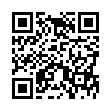Copy Excel Selection as a Picture
Want to show someone a chunk of an Excel spreadsheet via email or iChat? You could take a screenshot, but if you want to show just a portion of the Excel window and you don't use a utility like Snapz Pro, you can do this right from within Excel 2008. Make a selection, hold down the Shift key, and choose Copy Picture from the Edit menu. You can select whether the selection will be rendered as though it was shown on screen or as though it was printed. Then just switch to your desired destination and paste.
Written by
Adam C. Engst
Recent TidBITS Talk Discussions
- Alternatives to MobileMe for syncing calendars between iPad/Mac (1 message)
- Free anti-virus for the Mac (20 messages)
- iTunes 10 syncing iPod Touch 4.1 (2 messages)
- Thoughts about Ping (16 messages)
Published in TidBITS 782.
Subscribe to our weekly email edition.
- QuickTime 7.0.1 Fixes Security Hole
- MathMagic Sponsoring TidBITS
- Apple to Transition to Intel Processors
- Apple Settles iPod Battery Suit, Announces iPod Recycling
- Pay to Play with QuickTime 7.0 Pro
- Squeezebox2: Long Live Rock
- Hot Topics in TidBITS Talk/06-Jun-05
Take Control News/06-Jun-05
Take Control Tiger Ebooks Pass 10,000 Sales -- Last week we hit our second milestone with our Take Control ebooks about Tiger: 10,000 copies sold. Amusingly, the 10,000th copy sold went to Prudence Holliger of Issaquah, Washington, who we met years ago through the Seattle Downtown Business Users Group MUG. Thanks to Prudence and the thousands of other people who helped make our efforts to provide early documentation about Tiger worthwhile!
 Get more productive with software from Smile: PDFpen for
Get more productive with software from Smile: PDFpen forediting PDFs; TextExpander for saving time and keystrokes while you
type; DiscLabel for designing CD/DVD labels and inserts. Free demos,
fast and friendly customer support. <http://www.smilesoftware.com/>