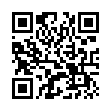Enabling Auto Spelling Correction in Snow Leopard
In Snow Leopard, the automatic spelling correction in applications is not usually activated by default. To turn it on, make sure the cursor's insertion point is somewhere where text can be entered, and either choose Edit > Spelling and Grammar > Correct Spelling Automatically or, if the Edit menu's submenu doesn't have what you need, Control-click where you're typing and choose Spelling and Grammar > Correct Spelling Automatically from the contextual menu that appears. The latter approach is particularly likely to be necessary in Safari and other WebKit-based applications, like Mailplane.
Submitted by
Doug McLean
Recent TidBITS Talk Discussions
- Alternatives to MobileMe for syncing calendars between iPad/Mac (1 message)
- Free anti-virus for the Mac (20 messages)
- iTunes 10 syncing iPod Touch 4.1 (2 messages)
- Thoughts about Ping (16 messages)
Cinema Displays See Price Cut
Cinema Displays See Price Cut -- Apple also reduced prices on its two smaller Apple Cinema Displays last week. The price of the entry-level 20-inch model drops $200, from $1,000 down to $800, and the 23-inch display drops $300, from $1,800 to $1,500. The massive 30-inch display remains priced at $3,000, but the new dual 2.7 GHz Power Mac G5 supports the 30-inch display in its stock configuration, eliminating the need for an additional video card. Adding support to another Power Mac G5 configuration will run you $350 for the necessary Nvidia GeForce 6800 Ultra DDL video card as a build-to-order option; the standalone kit for existing machines costs $500 or $600, and adding such a card fills one of your PCI slots. Also providing built-in support for the 30-inch display is the 1.67 GHz 17-inch PowerBook. [ACE]
Typed notes are blended with recorded audio, video, and slides
to create notes that make more sense when you need them most.
Learn more at <http://www.usefulfruit.com/tb>!