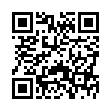Spin Through Toolbar View Options
Although many people never change their toolbars from the default settings, all standard toolbars on the Mac offer six states: icon only, text only, and icon and text, with all three coming in normal and small size. You can change them by choosing View > Customize Toolbar.
But there's a shortcut that makes it easier to check out each variant. Simply Command-click the toolbar lozenge at the upper right of a window, and the toolbar switches to the next view. Click it enough times, and you cycle back to the start.
Written by
Kirk McElhearn
Recent TidBITS Talk Discussions
- Alternatives to MobileMe for syncing calendars between iPad/Mac (1 message)
- Free anti-virus for the Mac (20 messages)
- iTunes 10 syncing iPod Touch 4.1 (2 messages)
- Thoughts about Ping (16 messages)
Published in TidBITS 360.
Subscribe to our weekly email edition.
- Fourth Down, $100 Million To Go
- More Power from the P.O.
- RAM Doubler 2.0.1
- FileMaker 3.0v4
- Netting an Error
- The NeXT Thing for Apple
- What System Comes NeXT?
Administrivia
As we start 1997, I want to express our thanks for your votes in the American Journalism Review's Top 50 news sites poll. They arrived in sufficient numbers to place TidBITS 17th out of 50 news sites, ahead of sites such as MSNBC and HotWired. In the related story, Eric Meyer of AJR noted, "TidBITS readers ended up being the most supportive of requests from publishers to cast ballots in their publication's favor. Nearly 1,300 TidBITS readers followed links from TidBITS to NewsLink to vote for that site." Some other extremely worthy Macintosh news sites placed well, including Ric Ford's MacInTouch (25th), ZDNet (34th, including MacUser and MacWEEK), and Macworld (36th). Thanks again for your support - we generally avoid blowing our own horn, so it's nice to receive this sort of recognition. [ACE]
 WebCrossing Neighbors Creates Private Social Networks
WebCrossing Neighbors Creates Private Social NetworksCreate a complete social network with your company or group's
own look. Scalable, extensible and extremely customizable.
Take a guided tour today <http://www.webcrossing.com/tour>