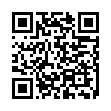Add Slides to Pear Note from Other Applications
If you have some slides in any application, and you'd like to add them to a Pear Note document, there's no need to save them out and then import them into Pear Note. Instead, you can send them directly to Pear Note through a PDF service. For instance, if you had slides in Keynote, just:
- Select Print within Keynote.
- Click the PDF button.
- Select Send PDF to Pear Note.
This can also be used to import other document types into Pear Note to take notes on them as well.
Visit Useful Fruit Software
Written by
Adam C. Engst
Recent TidBITS Talk Discussions
- Alternatives to MobileMe for syncing calendars between iPad/Mac (1 message)
- Free anti-virus for the Mac (20 messages)
- iTunes 10 syncing iPod Touch 4.1 (2 messages)
- Thoughts about Ping (16 messages)
Published in TidBITS 726.
Subscribe to our weekly email edition.
- Matias Sponsoring TidBITS
- Eudora 6.1 Adds Google Searching
- Version 5.1: A DragThing of Beauty
- NoteBook 1.2 v180 Beefs up HTML Export
- Mac OS X Trojan Technique: Beware Geeks Bearing Gifts
- Good Vibrations from the Squeezebox
- Hot Topics in TidBITS Talk/12-Apr-04
No TidBITS 19-Apr-04
No TidBITS 19-Apr-04 -- We're taking the next issue of TidBITS off for a little hard-earned rest and recuperation in Hawaii at my sister Jennifer's wedding. Those who have been with us from the beginning may remember that back in 1992, Jennifer converted our first 99 issues from HyperCard format into setext, which was an essential step in allowing us to provide a complete archive containing every TidBITS issue. Aside from the wedding festivities, Tonya and I are looking forward to downtime and extra sleep to make up for what we've lost in the last week while dealing with Tristan's cold-exacerbated asthma troubles. So, although we'll try to keep TidBITS Talk flowing, we won't be reading or replying to other email on a regular basis. Our next issue will be released on 26-Apr-04. [ACE]
 WebCrossing Neighbors Creates Private Social Networks
WebCrossing Neighbors Creates Private Social NetworksCreate a complete social network with your company or group's
own look. Scalable, extensible and extremely customizable.
Take a guided tour today <http://www.webcrossing.com/tour>