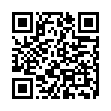Copy Disk Image as Folder
When you open a .dmg file, a disk image is mounted. You are then generally supposed to copy the contents of that disk image to your hard drive (to your Desktop, your Applications folder, or wherever). But what if you want to copy the whole disk image, including all its contents, as a folder? Hold the Option key, and drag the "proxy icon" in the title bar of the disk image window to the destination in the Finder.
Submitted by
Matt Neuburg
Recent TidBITS Talk Discussions
- Alternatives to MobileMe for syncing calendars between iPad/Mac (1 message)
- Free anti-virus for the Mac (20 messages)
- iTunes 10 syncing iPod Touch 4.1 (2 messages)
- Thoughts about Ping (16 messages)
Published in TidBITS 365.
Subscribe to our weekly email edition.
- Newton News
- Eudora 3.0.2
- Get Rich Quick?
- OpenDoc Open for Business
- More About Rapid-I
- BBEdit 4.0.2: Speaks Softly but Carries a Big Stick
Roizen Leaves Apple
Roizen Leaves Apple -- Heidi Roizen, Apple's vice president of Developer Relations, has announced she'll be leaving Apple on 19-Feb-97 to commit more time to her family. During the last year, Heidi implemented wide-ranging changes in Apple's developer support and vastly improved communications between Apple and software developers. Her contributions will be missed in the developer community, and we hope Apple is able to make good on her example. [GD]
<http://product.info.apple.com/pr/press.releases /1997/q2/970210.pr.rel.roizen.html>
 StuffIt Deluxe 2011 has everything you need to backup, encrypt,
StuffIt Deluxe 2011 has everything you need to backup, encrypt,share, and compress all of your photos, audio and documents.
Compress it. Secure it. Send it. Try StuffIt Deluxe 2011 today!
Click here for a free 30-day trial: <http://stuffIt.com/tidbits/>