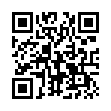Fill in Gaps in Pear Note
If you ever find yourself zoning out during a meeting or class, only later to realize that you forgot to take notes for 20 minutes, Pear Note makes it easy to fill in those gaps. To do so:
- Open your Pear Note document.
- Hit play.
- Click on the last text you did type to jump to that point in the recording.
- Click the lock to unlock the text of the note.
- Take notes on the part you missed.
Your new notes will be synced to the recording just as if you'd taken them live with the rest of your notes.
Visit Useful Fruit Software
Written by
Adam C. Engst
Recent TidBITS Talk Discussions
- Alternatives to MobileMe for syncing calendars between iPad/Mac (1 message)
- Free anti-virus for the Mac (20 messages)
- iTunes 10 syncing iPod Touch 4.1 (2 messages)
- Thoughts about Ping (16 messages)
Published in TidBITS 696.
Subscribe to our weekly email edition.
- DealBITS Drawing: Tom Bihn Winner
- Fetch Softworks Sponsoring TidBITS
- iMacs Speed and Ports Bumped
- 20 GB and 40 GB iPods Debut
- iTunes Music Store Sells Ten Millionth Song
- FileMaker Releases Two FileMaker Applications
- Glenn Fleishman Joins TidBITS
- AirPorts Where the Buffalo Roam
- Eudora 6.0 Slams Spam, Concentrates Content
- Talkin' About My Gyration
- Hot Topics in TidBITS Talk/08-Sep-03
Salling Clicker 2.0 Adds Palm Support
Salling Clicker 2.0 Adds Palm Support -- Salling Software has released Salling Clicker 2.0, updating the popular utility for controlling a Mac from a Bluetooth-capable device (see "Salling Clicker in Action" in TidBITS-694). Formerly available only for owners of select Sony Ericsson cellular phones, version 2.0 adds compatibility with Bluetooth-enabled Palm handhelds such as the Tungsten T and Tungsten T2. Unique to the Palm is the capability to display images from your iPhoto library on the handheld. This version also features "live-updating" for viewing current Clicker-related activity; for example, you can see the progression of a song in iTunes or read slide notes during a Keynote or PowerPoint presentation. For phone owners, the proximity sensor function has been enhanced with activity awareness, automatically performing actions based on the phone's state (such as pausing iTunes when a call comes in). Also, Salling Clicker features an improved Visual Keypad Editor for assigning tasks to hardware buttons on phones or Palm devices. The update also adds support for the Sony Ericsson T616 phone. Salling Clicker 2.0 is available in two configurations: the phone version costs $10 (and is a free upgrade for existing registered users); the Palm version costs $15. Each requires Mac OS X 10.2.6 or later, and is a 1.9 MB download. [JLC]
<http://clicker.salling.com/>
<http://db.tidbits.com/article/07320>
 With ChronoSync you can sync, back up, or make bootable backups.
With ChronoSync you can sync, back up, or make bootable backups.Sync or back up your Mac to internal or external hard drives, other
Macs, PCs, or remote network volumes you can mount on your Mac.
Learn more at <http://www.econtechnologies.com/tb.html>!