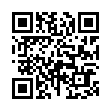Set Per-Folder Views in the Finder
Tired of navigating to a particular folder and having to switch to List View every time? With Finder in Leopard, you can set viewing preference for each individual folder. Just navigate to it, and set the view the way you want (Column, List, Icon, or Cover Flow). Then choose View > Show View Options (Command-J) and in the window that appears, select the Always Open In... checkbox.
Written by
Adam C. Engst
Recent TidBITS Talk Discussions
- Alternatives to MobileMe for syncing calendars between iPad/Mac (1 message)
- Free anti-virus for the Mac (20 messages)
- iTunes 10 syncing iPod Touch 4.1 (2 messages)
- Thoughts about Ping (16 messages)
Published in TidBITS 685.
Subscribe to our weekly email edition.
- Safari 1.0 and SDK Released
- AirPort 3.1 Applies 802.11g Spec
- iPod Software 2.0.1 Released
- The Mail Must Go Through, Faster
- Apple Announces 64-Bit Power Mac G5s
- Mac OS X 10.3 Panther Springs at WWDC
- iSight Eyes iChat AV
- The MacHax Best Hack Contest 2003
- Hot Topics in TidBITS Talk/23-Jun-03
Free Macworld CreativePro Exhibit Passes
Free Macworld CreativePro Exhibit Passes -- With WWDC and MacHack under our belts, it's time to look ahead to the Macworld CreativePro Conference and Expo, 16-Jul-03 through 18-Jul-03 in New York City. If you're planning to attend and want free passes (a $35 value), our friends at Peachpit Press want to help: send an email containing your complete mailing address to <macworld@peachpit.com> (you'll receive two per request, so give one to a friend). The passes are available on a first-come, first-serve basis, so get your request in today before Peachpit runs out! And hey, if you take advantage of this offer, stop by the Peachpit booth to thank them and pick up a book by one of the TidBITS crowd. [JLC]
<http://www.macworldexpo.com/macworld2003/V40/>
<http://www.peachpit.com/>
 WebCrossing Neighbors Creates Private Social Networks
WebCrossing Neighbors Creates Private Social NetworksCreate a complete social network with your company or group's
own look. Scalable, extensible and extremely customizable.
Take a guided tour today <http://www.webcrossing.com/tour>