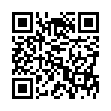Untrash the Trash
Feeling trasher's remorse? On Snow Leopard, you can open the Trash (click the Trash icon in the Dock) and "untrash" individual items there. Select one or more trashed items (files and folders) and choose File > Put Back. This returns the items to where they were when you originally put them in the trash. The keyboard shortcut is Command-Delete - the same as the shortcut for trashing an item in the first place, since in deleting something from the trash you are untrashing it.
Submitted by
Matt Neuburg
Recent TidBITS Talk Discussions
- Alternatives to MobileMe for syncing calendars between iPad/Mac (1 message)
- Free anti-virus for the Mac (20 messages)
- iTunes 10 syncing iPod Touch 4.1 (2 messages)
- Thoughts about Ping (16 messages)
Published in TidBITS 651.
Subscribe to our weekly email edition.
- Vote for TidBITS in 4th Best of the Mac Web Survey!
- Handspring Treo 180: Almost There
- Light Your Fire with Tinderbox
Poll Results: Grading Mac OS X
Poll Results: Grading Mac OS X -- It's a bit hard to analyze the results of last week's poll asking how you'd grade Mac OS X. I was intrigued to see that the number of people who rated Mac OS X more highly than I did was almost the same as the number who rated it less highly, giving some level of credence to my grade. The most common grades were a B+ (from 25 percent of the respondents) and a B- (from 21 percent). Subsequent discussion on TidBITS Talk left most of my grades alone, except for the Internationalization grade. Quite a number of people from other countries wrote in with their frustrating experiences with Mac OS X, and although they agreed that the foundations were solid, they felt Apple had a long way to go before an A- would be justified. With that feedback, I'd probably drop the Internationalization grade to a B, but that wouldn't be sufficient to affect my overall grade. [ACE]
<http://db.tidbits.com/getbits.acgi?tbpoll=78>
<http://db.tidbits.com/article/06954>
<http://db.tidbits.com/getbits.acgi?tlkthrd=1760 +1771>
 The Data Rescue Center is dedicated to bringing you the very best
The Data Rescue Center is dedicated to bringing you the very besthard drive recovery, data migration, and photo archiving options,
all at affordable and fair prices for individuals and businesses.
Get a FREE estimate today at <http://www.thedatarescuecenter.com/>