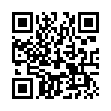Stop Eye Strain in Excel 2008
You can make text bigger in Excel by zooming to a larger percentage with the Zoom control in the toolbar, or by selecting the cells containing too-small text, choosing Format > Cells (Command-1), and then setting options in the Font pane. You can also increase the default font size for new sheets by modifying the Size field (next to the Standard Font field) in the General pane of Excel's preferences.
Written by
Tonya Engst
Recent TidBITS Talk Discussions
- Alternatives to MobileMe for syncing calendars between iPad/Mac (1 message)
- Free anti-virus for the Mac (20 messages)
- iTunes 10 syncing iPod Touch 4.1 (2 messages)
- Thoughts about Ping (16 messages)
Published in TidBITS 645.
Subscribe to our weekly email edition.
- Netscape 7 Released
- Extensis Releases Suitcase 10.1.3
- It's Baaack... Palm Conduit for Entourage X
- Interesting Bits of Jaguar
- The Branding of Apple: The Retail Bridge
Next Issue One Day Late
Next Issue One Day Late -- Due to staff vacation, next week's issue will be published Tuesday, 10-Sep-02, a day later than usual. Needless to say, since we'll be short-handed it's entirely possible some of our services will act up in the meantime, but perhaps they'll behave if they know we're on to their little games. [ACE]
 CrashPlan is easy, secure backup that works everywhere. Back up
CrashPlan is easy, secure backup that works everywhere. Back upto your own drives, computers, and online with unlimited storage.
With unlimited online backup, this is one resolution you can keep.
Back Up Your Life Today! <http://crashplan.com/ref/tidbits.html>