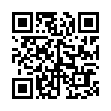Disable Caps Lock
If you find yourself pressing the Caps Lock key accidentally as much as I do, note that you can disable it entirely in Mac OS X. Open the Keyboard & Mouse preference pane, click the Modifier Keys button, and in the dialog that appears, select No Action from the Caps Lock pop-up menu. You could remap it to another modifier instead, but that might make using differently configured Macs more difficult.
Written by
Adam C. Engst
Recent TidBITS Talk Discussions
- Alternatives to MobileMe for syncing calendars between iPad/Mac (1 message)
- Free anti-virus for the Mac (20 messages)
- iTunes 10 syncing iPod Touch 4.1 (2 messages)
- Thoughts about Ping (16 messages)
Published in TidBITS 619.
Subscribe to our weekly email edition.
- Vote for TidBITS in Third Best of Mac Web Survey!
- Palm Introduces Color m515, m130 Handhelds
- 4D WebSTAR 5.1 Update Adds FastCGI, URL Redirection
- Shiny PowerMate Gets Software Polish
- Synchronize Pro X Released
- Make DNS Easy with easyDNS
- Driving FireWire Webcams in Mac OS X
Apple Updates Mac OS X Java
Apple Updates Mac OS X Java -- Hot on the heels of our coverage of Java in Mac OS X, Apple has released the Java 1.3.1 Update 1, a 21.1 MB download available via Mac OS X's Software Update. Apple recommends that everyone download and install the update because it enhances overall stability and compatibility, plus improves text handling, mouse behavior (particularly when dragging in complex applications), multi-page printing, and more. Numerous bugs have also been fixed. Full (and more technical) release notes are available for developers. [ACE]
<http://db.tidbits.com/article/06730>
<http://developer.apple.com/techpubs/java/ ReleaseNotes/java131update1/NewFeatures/>
 CrashPlan is easy, secure backup that works everywhere. Back up
CrashPlan is easy, secure backup that works everywhere. Back upto your own drives, computers, and online with unlimited storage.
With unlimited online backup, this is one resolution you can keep.
Back Up Your Life Today! <http://crashplan.com/ref/tidbits.html>