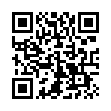Sync Safari Bookmarks to Your iPhone
Tired of typing URLs into Mobile Safari on your iPhone or iPod touch? Use the bookmarks you already have in Safari on your Mac.
Next time you do an iTunes sync, select your iPhone or iPod touch in the Devices section of the iTunes sidebar. Scroll down to the Web Browser section of the Info tab on the right-hand side of the iTunes window and select Sync Safari Bookmarks.
After your next sync the bookmarks will be available in Mobile Safari on your iPhone or iPod touch.
Visit MacTips.com
Submitted by
Miraz Jordan
Recent TidBITS Talk Discussions
- Alternatives to MobileMe for syncing calendars between iPad/Mac (1 message)
- Free anti-virus for the Mac (20 messages)
- iTunes 10 syncing iPod Touch 4.1 (2 messages)
- Thoughts about Ping (16 messages)
Published in TidBITS 375.
Subscribe to our weekly email edition.
- FreePPP 2.5v3 Patcher
- Emailer 2.0 Available
- Eudora 3.1 Available
- Crack Proof
- TidBITS 7.0
- Despite the Gloom, Mac Software Sales Up in 1995
Info-Mac Back Soon
Info-Mac Back Soon -- Worrying about the return of Info-Mac? Fear not, Info-Mac will return - the moderators continue to work hard at correctly setting up all the important scripts and Unix details. All the files have been moved over from sumex-aim, and the new machine (a gift from AOL a few years ago), is officially set up and working at MIT. The hope is that Info-Mac will come online in the next week or so. Please don't submit new files to the archive until that time; some resubmissions will be necessary for files that arrived during the move. [ACE]
 READERS LIKE YOU! Support TidBITS with a contribution today!
READERS LIKE YOU! Support TidBITS with a contribution today!<http://www.tidbits.com/about/support/contributors.html>
Special thanks this week to John & Nichola Collins, Chris Williams,
John K. Lilley, and Honeymoons By Sunset for their generous support!