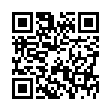Copy Excel Selection as a Picture
Want to show someone a chunk of an Excel spreadsheet via email or iChat? You could take a screenshot, but if you want to show just a portion of the Excel window and you don't use a utility like Snapz Pro, you can do this right from within Excel 2008. Make a selection, hold down the Shift key, and choose Copy Picture from the Edit menu. You can select whether the selection will be rendered as though it was shown on screen or as though it was printed. Then just switch to your desired destination and paste.
Written by
Adam C. Engst
Recent TidBITS Talk Discussions
- Alternatives to MobileMe for syncing calendars between iPad/Mac (1 message)
- Free anti-virus for the Mac (20 messages)
- iTunes 10 syncing iPod Touch 4.1 (2 messages)
- Thoughts about Ping (16 messages)
Related Articles
- New Fusion Version (02 Jun 97)
- Go Live with Golive (22 Jul 96)
- HotSauce and Meta-Content Format (25 Nov 96)
Published in TidBITS 376.
Subscribe to our weekly email edition.
- Apple Posts $708 Million Loss
- Apple Price Cuts
- Jeremy's CSM Updated
- DigitalThink and Electronic Courses
- Onward Online Soldier: OAK, the Essential Batch Spelling Checker
GoLive Lives On
GoLive Lives On -- Last week, GoLive Systems shipped GoLive CyberStudio, currently at version 1.0.1. Although the $349 suggested retail price puts CyberStudio out of reach for casual Web authors, it offers a promising WYSIWYG alternative for professional authors, especially those who create visually rich Web sites, frequently employ plug-ins, or would appreciate a built-in JavaScript editor with color syntax checking.
CyberStudio retains the elegant look of its predecessor, GoLive Pro (see TidBITS-337), and adds many important features. The Layout Grid tool enables users to create pixel-specific layouts. On the HTML side of things, these layouts turn out to be complex, fixed-size tables, but the grid is optional and sizable, so it's easy to create pages that don't impose a particular browser window size. Site management options that I spotted on a quick tour of the program included viewing site structure and checking for bad links, plus the ability to export to Apple's Meta-Content Format (see TidBITS-355). I'm particularly taken with the fact that although you can type HTML in the Source view, you can also create tags using the menus and toolbar, just as you would in Layout view, a seemingly obvious feature that other WYSIWYG HTML editors have failed to implement.
According to GoLive Systems, CyberStudio can simultaneously support multiple language sets. The company has near-term plans to ship localized international versions, including Japanese and German. To run the software, you'll need to meet somewhat hefty system requirements - a PowerPC-based computer running System 7.5.5 or later and at least 8 MB free RAM, with 16 MB recommended. A thirty-day trial version is available; the download is about 4 MB. Upgrades from golive and golive pro cost $249. GoLive Systems -- 415/463-1580 -- 415/563-1598 -- <info@golive.com> [TJE]
 Get more productive with software from Smile: PDFpen for
Get more productive with software from Smile: PDFpen forediting PDFs; TextExpander for saving time and keystrokes while you
type; DiscLabel for designing CD/DVD labels and inserts. Free demos,
fast and friendly customer support. <http://www.smilesoftware.com/>