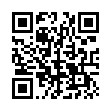Set Password Activation Time in Snow Leopard
In Snow Leopard, you can now set an amount of time after your Mac goes to sleep or engages the screen saver before it requires a password to log back on. In Leopard, the option was simply to require the password or not. Choose among several increments, between 5 seconds and 4 hours, from System Preferences > Security.
Submitted by
Doug McLean
Recent TidBITS Talk Discussions
- Alternatives to MobileMe for syncing calendars between iPad/Mac (1 message)
- Free anti-virus for the Mac (20 messages)
- iTunes 10 syncing iPod Touch 4.1 (2 messages)
- Thoughts about Ping (16 messages)
TidBITS Mail Server Woes
TidBITS Mail Server Woes -- Last week, our primary mailing list server suffered severe drive failure approximately four hours after we started distribution of last week's issue, TidBITS-562. Unfortunately, the problems started at about 2 A.M. here, and while Adam and Jeff were away at Macworld Expo. By the time we isolated the problem the next day, the damage had already been done: a few thousand TidBITS subscribers were sent multiple copies of empty or partial issues, and nearly a thousand more received no issue (it's still available on our Web site, of course). We've swapped in another machine, restored from backup, and will be keeping a careful eye on this week's distribution. Our apologies to those of you who were inconvenienced, and we'd like to thank you for your patience and nearly universal good manners while we sorted out the problems. Also a big thanks to the fine folks at our host digital.forest, who went substantially beyond the call of duty on short notice to help us resolve these problems. [GD]
 CrashPlan is easy, secure backup that works everywhere. Back up
CrashPlan is easy, secure backup that works everywhere. Back upto your own drives, computers, and online with unlimited storage.
With unlimited online backup, this is one resolution you can keep.
Back Up Your Life Today! <http://crashplan.com/ref/tidbits.html>