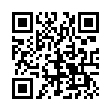Open Files with App Switcher
Using the Application Switcher to open files can sometimes be faster than hunting for an Application's window or searching through a jam packed Dock for an Application's icon. First grab your file, press Command-Tab, and then drop the file onto the desired application's icon to open it within that program.
Visit plucky tree
Submitted by
cricket
Recent TidBITS Talk Discussions
- Alternatives to MobileMe for syncing calendars between iPad/Mac (1 message)
- Free anti-virus for the Mac (20 messages)
- iTunes 10 syncing iPod Touch 4.1 (2 messages)
- Thoughts about Ping (16 messages)
Published in TidBITS 559.
Subscribe to our weekly email edition.
- 2000 Holiday Hiatus
- Poll Preview: The Benefits of Unix
- Virtual PC 4.0 Improves Performance, Ease of Use
- Digital Cameras 2000
- Unix Coming to a Mac Near You, Part 2
Poll Results: On Releases and Announcements
Poll Results: On Releases and Announcements -- Last week's poll asked how you'd prefer TidBITS cover news of product announcements and releases. Historically, we tend to cover products only when they're released and available, rather than merely when they're announced, and 51 percent of the poll's respondents agreed with that approach. Roughly a third of the respondents would prefer TidBITS covered products both when they're announced and when they're released, while 16 percent voted we do neither (instead sticking to other types of articles), and 2 percent voted we cover only product announcements. We aren't sure if (or how) we'll change TidBITS's coverage of product announcements in the future, but we have been thinking about brief mentions of selected product announcements in addition to the product releases we would normally cover. These poll results, along with the discussion in TidBITS Talk, have helped clarify what readers might find useful - thanks! [GD]
<http://db.tidbits.com/getbits.acgi?tbpoll=68>
<http://db.tidbits.com/getbits.acgi?tlkthrd=1256>
 StuffIt Deluxe 2011 has everything you need to backup, encrypt,
StuffIt Deluxe 2011 has everything you need to backup, encrypt,share, and compress all of your photos, audio and documents.
Compress it. Secure it. Send it. Try StuffIt Deluxe 2011 today!
Click here for a free 30-day trial: <http://stuffIt.com/tidbits/>