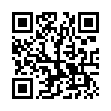Re-Order the Fetch Shortcuts Menus
Do you use a shortcuts menu frequently in Fetch? Whether you use the Shortcuts menu bar menu or the "heart" shortcuts pop-up menu in the New Connection dialog, you can change the order of the shortcuts in the menu: Choose Shortcuts > Show Shortcuts to open the Fetch Shortcuts window. Click any column header in the window to change the sort order. The menus will show the shortcuts in the same order as the window.
Visit Fetch Softworks
Written by
Tonya Engst
Recent TidBITS Talk Discussions
- Alternatives to MobileMe for syncing calendars between iPad/Mac (1 message)
- Free anti-virus for the Mac (20 messages)
- iTunes 10 syncing iPod Touch 4.1 (2 messages)
- Thoughts about Ping (16 messages)
Virtual PC 2.0 Gains Speed, Better Interoperability
Connectix today announced the shipment of Virtual PC 2.0, its software-based Pentium emulator that enables users to run operating systems and applications based on the Intel architecture, including Windows, MS-DOS, and NeXTstep. The new version increases performance by up to 40 percent over Virtual PC 1.0 (see "Virtual PC: Slow But Well Worth the Wait" in TidBITS 397), adds drag & drop file transfer, and copy and paste between Mac and PC applications. PC gamers with fast Macs (G3 recommended) can take advantage of Virtual PC's built-in support for Microsoft DirectX technology, which includes graphics, stereo sound, and joystick support. Virtual PC 2.0 is expected to sell for $145 for the Windows 95 version, and $49 for the PC-DOS version, and is available through most online and catalog retailers. Upgrades from Virtual PC 1.0 are available for about $35.
 CrashPlan is easy, secure backup that works everywhere. Back up
CrashPlan is easy, secure backup that works everywhere. Back upto your own drives, computers, and online with unlimited storage.
With unlimited online backup, this is one resolution you can keep.
Back Up Your Life Today! <http://crashplan.com/ref/tidbits.html>