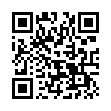Undelete an iPhone Voicemail Message
There's no Command-Z in the Phone app, but you may be able to retrieve a deleted voicemail message: Open the Voicemail screen in the Phone app. At the bottom of the screen, tap Deleted Messages. To restore a listed message, tap it and then click Undelete.
Written by
Tonya Engst
Recent TidBITS Talk Discussions
- Alternatives to MobileMe for syncing calendars between iPad/Mac (1 message)
- Free anti-virus for the Mac (20 messages)
- iTunes 10 syncing iPod Touch 4.1 (2 messages)
- Thoughts about Ping (16 messages)
Published in TidBITS 404.
Subscribe to our weekly email edition.
- Qualcomm Buys Now Software
- QuarkXPress 4.0 Released
- BBEdit 4.5.1... and 4.5.1a
- Eudora Internet Mail Server 2.0 Released
- QuicKeys Revs for Mac OS 8
- Stairways Software Releases Greebles
- Is Apple Thinking Different?
- Three New Macs and a PowerBook
- Caching Your Chips
Connectix Updates Speed Doubler
Connectix Updates Speed Doubler -- Connectix has posted an English updater for Speed Doubler that takes the recently released Speed Doubler 8.0 to 8.0.1A (see our MailBIT in TidBITS-402 for more Speed Doubler 8 information). If you downloaded but haven't used the 8.0.1 updater posted early last week, make sure you grab the most recent file, which corrects a problem with the updater itself. If you used the previous updater successfully, don't bother downloading 8.0.1A. The update to 8.0.1A fixes a number of bugs and a conflict with the StuffIt Browser in Aladdin's StuffIt Deluxe 4.5. Those upgrading to 8.0.1 should note that the Speed Doubler Updates page offers updaters for both Speed Doubler and Speed Copy. [JLC]
<http://www.connectix.com/html/speed_doubler_ updates.html>
<http://db.tidbits.com/article/04210>
 SYNC YOUR PHONE with The Missing Sync: Sync your calendar,
SYNC YOUR PHONE with The Missing Sync: Sync your calendar,address book, music, photos and much more between your phone
and Mac. Supports ANDROID, BLACKBERRY, PALM PRE and many
other phones. <http://www.markspace.com/bits>