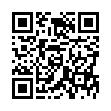Syslogd Overwhelming Your Computer?
If your Leopard (Mac OS X 10.5) system is unexpectedly sluggish, logging might be the culprit. Run Activity Monitor (Applications/Utilities/ folder), and click the CPU column twice to get it to show most to least activity. If syslogd is at the top of the list, there's a fix. Syslogd tracks informational messages produced by software and writes them to the asl.db, a file in your Unix /var/log/ directory. It's a known problem that syslogd can run amok. There's a fix: deleting the asl.db file.
Launch Terminal (from the same Utilities folder), and enter these commands exactly as written, entering your administrative password when prompted:
sudo launchctl stop com.apple.syslogd
sudo rm /var/log/asl.db
sudo launchctl start com.apple.syslogd
Your system should settle down to normal. For more information, follow the link.
Written by
Glenn Fleishman
Recent TidBITS Talk Discussions
- Alternatives to MobileMe for syncing calendars between iPad/Mac (1 message)
- Free anti-virus for the Mac (20 messages)
- iTunes 10 syncing iPod Touch 4.1 (2 messages)
- Thoughts about Ping (16 messages)
Published in TidBITS 128.
Subscribe to our weekly email edition.
- Administrivia
- QuicKeys ElectroOops
- New Apple Campaign
- Menu Usage
- Word Processing Notes
- FileMaker Pro 2.0
- Apple Newtons II
- The Works Concept
Super Boomerang Tip
Super Boomerang Tip -- Alberto Ricci writes, "Wow - here is an incredibly useful feature that Hiroaki Yamamoto put in Super Boomerang. If you are using any application, and you have the Open or Save standard file dialog in front, and you've got Super Boomerang installed, clicking on a window that belongs to the Finder (one of the windows in the background - just click a part of it if it's partially covered by other windows) will bring you to that level of the hierarchy in the standard file dialog. Click, click, click, and you'll be jumping from one place to another of your mounted volumes."
Information from:
Alberto Ricci -- FRICCI@polito.it
 With ChronoSync you can sync, back up, or make bootable backups.
With ChronoSync you can sync, back up, or make bootable backups.Sync or back up your Mac to internal or external hard drives, other
Macs, PCs, or remote network volumes you can mount on your Mac.
Learn more at <http://www.econtechnologies.com/tb.html>!