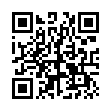Open Recent Office 2008 Docs by Date
Office 2008 applications like Word and Excel now list recently opened documents on a File > Open Recent submenu. Choose More from that menu, and you'll get a multifunction Project Gallery dialog. Click the Recent button at the top and then select a date range in the Dates list to find files that were last opened today, yesterday, earlier in the week, last week, and so forth. (The Settings pane in the Project Gallery dialog lets you set how many recently opened files show in the File > Open Recent submenu.)
Written by
Tonya Engst
Recent TidBITS Talk Discussions
- Alternatives to MobileMe for syncing calendars between iPad/Mac (1 message)
- Free anti-virus for the Mac (20 messages)
- iTunes 10 syncing iPod Touch 4.1 (2 messages)
- Thoughts about Ping (16 messages)
Published in TidBITS 203.
Subscribe to our weekly email edition.
- Administrivia
- Macintosh TV Redux
- Martin Fenner
- Dieter Hirschmann
- Prodigy Internet Rate Update
- Soft Support
- A PDA For The Rest Of Us?
- Hypertext '93
Made For Each Other
Technical Support Coordinator, BAKA Computers
With the demise of Norton Essentials for PowerBook, CPU clearly owns the title for the most full-featured PowerBook utilities package. Not content with that knowledge, Connectix has significantly enhanced CPU's already hefty feature set with the addition of On The Road, a separate but complementary package.
Released this past January by Palomar Software, On The Road is an innovative package that automatically determines a PowerBook's location on wakeup or startup, and accordingly, automatically selects a printer at that location, mounts file server volumes, and enables or disables faxing. When a printer isn't available, it defers new print jobs until one is available (and the jobs are then printed), and it similarly puts off faxes until you attach a phone line. For owners of the PowerBook 100, 140, 145, and 170, On The Road provides the features (and then some) of Apple's AutoRemounter Control Panel, which works only on the newer PowerBooks.
As a result, you can print documents regardless of whether a printer is nearby, and send faxes with no phone line in sight. The actual printing and faxing happen later, again automatically; the software remembers a preferred printer for each location and selects it for you when you hook up, without the usual trip to the Chooser.
All this is nifty, but now that the program has been linked with CPU (and the product has been acquired by Connectix) it really shines.
CPU allows several different sets of configuration options. One good approach is to have one set for the office, another for home, and another for when you're at neither location. On The Road now sports the ability to change sets for you, an operation which previously could only be performed manually. Duo owners who have significantly different environments when on the road and when docked will appreciate this feature.
A single program combining all the features of both On The Road and CPU would be wonderful, and we wouldn't be surprised to see such an application in the future. For now, though, the combination works marvelously. Have one? Buy the other. Have neither? Buy both! Each costs $99, but owners of either may now purchase the other from Connectix for $29.95.
You can also buy On The Road online for $39. Add $4 for shipping in North America, $10 for international orders (for one or more), and if you're in California, add 8.5 percent sales tax. To order, send your name, organization, street address, city, state, zip, and phone number; email address, credit card type (Visa, MasterCard, or American Express), number, and expiration date to Connectix at an electronic address below.
Joel West, president of Palomar, explained that the company decided to focus on printing technologies (the core of their business), and "When we evaluated all alternatives, we felt that On The Road and its customers would be best served by Connectix, the clear leader in PowerBook utilities."
Connectix -- 800/950-5880 -- 415/571-5100 -- 415/571-5195 (fax)
connectix@aol.com -- 75300.1546@compuserve.com
-- Information from:
Connectix propaganda
 SYNC YOUR PHONE with The Missing Sync: Sync your calendar,
SYNC YOUR PHONE with The Missing Sync: Sync your calendar,address book, music, photos and much more between your phone
and Mac. Supports ANDROID, BLACKBERRY, PALM PRE and many
other phones. <http://www.markspace.com/bits>