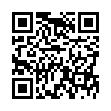Simplify Similar Syncs with ChronoSync Templates
You can create an unlimited number of ChronoSync documents with numerous settings and options that control your synchronizations. If you find yourself needing to create many similar ChronoSync documents, consider using templates.
Just create a ChronoSync document and set all the options the way you want them. Choose File > Save as Template to save the ChronoSync document as a template, and then open it in the future when creating a new ChronoSync document.
Search on "template" in ChronoSync Help for all the details.
Visit Econ Technologies
Written by
Adam C. Engst
Recent TidBITS Talk Discussions
- Alternatives to MobileMe for syncing calendars between iPad/Mac (1 message)
- Free anti-virus for the Mac (20 messages)
- iTunes 10 syncing iPod Touch 4.1 (2 messages)
- Thoughts about Ping (16 messages)
George Bray
George Bray <george.bray@moreinfo.com.au> writes:
Another good reason Apple should get Cyberdog out quickly, simply, and inexpensively is to lure other platforms to OpenDoc. Apple has a one-shot chance at proving all the theories behind OpenDoc. If the ingredients to make Cyberdog are freely available, you'll see it ported to OS/2 and NetWare. Now that would be a real world example of cross-platform, object-oriented development, and one where a large proportion of Internet users would benefit.
in Los Angeles. The 3-day event is packed with sessions & evening
activities. Learn from the best. Meet and spend time with peers.
TidBITS readers save $50 at <http://macte.ch/conf_tidbits>!