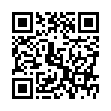Remove Excess Audio/Video from a Pear Note
If you ever find yourself in a situation where you used Pear Note to record a class or meeting, then forgot to stop the recording and ended up with an extra few hours that you didn't want, don't worry. You can crop off the extra recording. Just move the playhead to the end of what you want to keep, then select Crop Recording From Here from the Edit menu.
Visit Useful Fruit Software
Written by
Adam C. Engst
Recent TidBITS Talk Discussions
- Alternatives to MobileMe for syncing calendars between iPad/Mac (1 message)
- Free anti-virus for the Mac (20 messages)
- iTunes 10 syncing iPod Touch 4.1 (2 messages)
- Thoughts about Ping (16 messages)
"Don't Hold It Wrong" Spreads the Blame
Are you unconvinced by Apple's videos showing other mobile phones being affected by the "death grip" reception problem? Check out further evidence presented by David Chartier at his new Don't Hold It Wrong blog. He cites examples ranging from YouTube videos to user handbooks that show this is an industry-wide problem that's far from secret. (P.S.: Don't let small children read the blog's About page.)![]() follow link
follow link