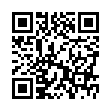Springy Dock Tricks
If you drag a file and hover over Dock icons, various useful things happen which are similar to Finder springing. If it's a window, the window un-minimizes from the Dock. If it's a stack, the corresponding folder in the Finder opens. If it's the Finder, it brings the Finder to the foreground and opens a window if one doesn't exist already. But the coolest (and most hidden) springing trick is if you hover over an application and press the Space bar, the application comes to the foreground. This is great for things like grabbing a file from somewhere to drop into a Mail composition window that's otherwise hidden. Grab the file you want, hover over the Mail icon, press the Space bar, and Mail comes to the front for you to drop the file into the compose window. Be sure that Spring-Loaded Folders and Windows is enabled in the Finder Preferences window.
Visit plucky tree
Submitted by
cricket
Recent TidBITS Talk Discussions
- Alternatives to MobileMe for syncing calendars between iPad/Mac (1 message)
- Free anti-virus for the Mac (20 messages)
- iTunes 10 syncing iPod Touch 4.1 (2 messages)
- Thoughts about Ping (16 messages)
Related Articles
- TidBITS Watchlist: Notable Software Updates for 28 June 2010 (28 Jun 10)
- Adobe Flash Player 10.1.53.64 Blocks 32 Security Holes (11 Jun 10)
Mailplane 2.1.9
Uncomplex's Mailplane 2.1.9 offers the capability to drag .webloc and .mailloc files into Mailplane to insert the URL encapsulated in the file into the message text. But the real reason to upgrade to Mailplane 2.1.9 is the fix to the problem that attaching files via drag-and-drop often didn't work if you had also upgraded to the recently released Flash 10.1 (which you want to do, since the previous version is a security hole; see "Adobe Flash Player 10.1.53.64 Blocks 32 Security Holes," 11 June 2010). The update also fixes a problem dragging text clippings to Mailplane, fixes a focus problem caused by upgrading to Safari 5, and improves performance when composing replies. Release notes are available. ($24.95 new, free update, 7.7 MB)
 Get more productive with software from Smile: PDFpen for
Get more productive with software from Smile: PDFpen forediting PDFs; TextExpander for saving time and keystrokes while you
type; DiscLabel for designing CD/DVD labels and inserts. Free demos,
fast and friendly customer support. <http://www.smilesoftware.com/>