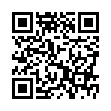Enabling Auto Spelling Correction in Snow Leopard
In Snow Leopard, the automatic spelling correction in applications is not usually activated by default. To turn it on, make sure the cursor's insertion point is somewhere where text can be entered, and either choose Edit > Spelling and Grammar > Correct Spelling Automatically or, if the Edit menu's submenu doesn't have what you need, Control-click where you're typing and choose Spelling and Grammar > Correct Spelling Automatically from the contextual menu that appears. The latter approach is particularly likely to be necessary in Safari and other WebKit-based applications, like Mailplane.
Submitted by
Doug McLean
Recent TidBITS Talk Discussions
- Alternatives to MobileMe for syncing calendars between iPad/Mac (1 message)
- Free anti-virus for the Mac (20 messages)
- iTunes 10 syncing iPod Touch 4.1 (2 messages)
- Thoughts about Ping (16 messages)
Related Articles
- TidBITS Watchlist: Notable Software Updates for 21 June 2010 (21 Jun 10)
- Catch a Google Wave with Waveboard (30 Oct 09)
Waveboard 1.1
Dirk Holtwick's Google Wave client Waveboard for the Mac has made some changes to its browsing engine to work with Safari 5. These changes, introduced in version 1.1, include exchanging support for 32-bit mode with support for 64-bit mode (Safari 5 is incompatible with Google Wave under the former). This in turn also means that the Google Gears plug-in, which requires 32-bit mode, is no longer supported by Waveboard - though Google itself is dropping support for the plug-in as HTML5 features become more common in browsers. Forthcoming changes are expected to include support for custom domains and the capability to host multiple accounts; to get these updates automatically, users can turn on "Include beta releases" under Preferences. To learn more about Waveboard, see "Catch a Google Wave with Waveboard" (30 October 2009). (Free/€12 new, Standard/Pro, 1.9 MB)
in Los Angeles. The 3-day event is packed with sessions & evening
activities. Learn from the best. Meet and spend time with peers.
TidBITS readers save $50 at <http://macte.ch/conf_tidbits>!