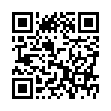Close Word Comments Easily
If you don't like how precisely you must mouse in Microsoft Word 2008 to delete comment balloons, note that you can Control-click (right-click) a balloon to pop up a contextual menu. From the menu choose Delete Comment, and you're done.
Also, to get rid of all comments at once, choose Tools > Customize Keyboard and set up a keyboard shortcut to go with the DeleteAllComments command, available in the Tools category. Oddly, there's no Delete Comment keyboard customization option that I can find.
Written by
Tonya Engst
Recent TidBITS Talk Discussions
- Alternatives to MobileMe for syncing calendars between iPad/Mac (1 message)
- Free anti-virus for the Mac (20 messages)
- iTunes 10 syncing iPod Touch 4.1 (2 messages)
- Thoughts about Ping (16 messages)
PasswordWallet 4.5.3
Selznick Scientific Software has released a minor update to the longstanding password management utility PasswordWallet. Version 4.5.3 offers synchronization speeds that are ten times faster than the previous release, along with improved keyboard support for working with document password dialogs. The update also fixes occasional issues with the Find Duplicates feature, addresses duplication errors with syncing, and resolves a bug related to files remaining locked after quitting the program. The company has also released Password Wallet 4.5.2 for the iPhone with a number of new features and usability tweaks. ($20 new, free update, 5.7 MB)
in Los Angeles. The 3-day event is packed with sessions & evening
activities. Learn from the best. Meet and spend time with peers.
TidBITS readers save $50 at <http://macte.ch/conf_tidbits>!