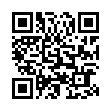Find Next Without Using the Find Dialog in Word 2008
Rarely do you want to find just one instance of a word or phrase in Word. Instead of trying to keep Word 2008's Find and Replace dialog showing while searching, which can be awkward on a small screen, try the Next Find control. After you've found the term you're looking for once, click the downward-pointing double arrow button at the bottom of the vertical scroll bar to find the next instance of your search term. The upward-pointing double arrow finds the previous instance, which is way easier than switching to Current Document Up in the expanded Find and Replace dialog.
Written by
Jeff Carlson
Recent TidBITS Talk Discussions
- Alternatives to MobileMe for syncing calendars between iPad/Mac (1 message)
- Free anti-virus for the Mac (20 messages)
- iTunes 10 syncing iPod Touch 4.1 (2 messages)
- Thoughts about Ping (16 messages)
Published in TidBITS 1029.
Subscribe to our weekly email edition.
- MacBook Gains Performance Improvements, Longer Battery Life
- Adobe Releases HTML5 and CSS3 Support for Dreamweaver CS5
- Google Offers Secure Search Beta
- MaxRoam Offers micro-SIM for European 3G iPad Roaming
- Transcribe Recordings With MacSpeech Scribe
- PGP Whole Disk Encryption and PGP Desktop Professional 10.0
- TidBITS Watchlist: Notable Software Updates for 24 May 2010
- ExtraBITS for 24 May 2010
No Email Issue on 31 May 2010 for Memorial Day
Between next Monday's Memorial Day holiday in the United States and numerous family commitments for TidBITS staffers, we're going to give ourselves a break next week. We'll continue publishing on the Web, of course, but the next email issue of TidBITS will appear on 7 June 2010.
 Dragon speech recognition software for Macintosh, iPhone, and iPad!
Dragon speech recognition software for Macintosh, iPhone, and iPad!Get the all-new Dragon Dictate for Mac from Nuance Communications
and experience Simply Smarter Speech Recognition.
Learn more about Dragon Dictate: <http://nuance.com/dragon/mac>