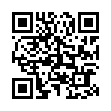ChronoSync Secret Menubar Shortcut
For a quick way to run a ChronoSync document without opening it, use the ChronoSync menu in the menubar. Select "Show ChronoSync menu in menubar" in ChronoSync's General Preferences window to activate the menu bar menu. Once activated, you'll see the ChronoSync circling arrows icon in the menu bar, at the top right of your screen.
You can open any scheduled ChronoSync document directly from the menu bar. If you hold down the Option key while selecting a ChronoSync document, the synchronization will run immediately without the ChronoSync document opening.
Visit Econ Technologies
Written by
Adam C. Engst
Recent TidBITS Talk Discussions
- Alternatives to MobileMe for syncing calendars between iPad/Mac (1 message)
- Free anti-virus for the Mac (20 messages)
- iTunes 10 syncing iPod Touch 4.1 (2 messages)
- Thoughts about Ping (16 messages)
Strategies for Using Less Data on a 3G iPad
TidBITS editor Glenn Fleishman offers strategies over at Macworld for how to cope with just 250 MB of cellular data a month on a 3G iPad when using AT&T's less expensive service plan. The advice is also worthwhile for non-U.S. plans that either have monthly usage caps or throttle to a lower speed after a preset monthly limit is passed.![]() follow link
follow link