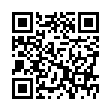Enabling Auto Spelling Correction in Snow Leopard
In Snow Leopard, the automatic spelling correction in applications is not usually activated by default. To turn it on, make sure the cursor's insertion point is somewhere where text can be entered, and either choose Edit > Spelling and Grammar > Correct Spelling Automatically or, if the Edit menu's submenu doesn't have what you need, Control-click where you're typing and choose Spelling and Grammar > Correct Spelling Automatically from the contextual menu that appears. The latter approach is particularly likely to be necessary in Safari and other WebKit-based applications, like Mailplane.
Submitted by
Doug McLean
Recent TidBITS Talk Discussions
- Alternatives to MobileMe for syncing calendars between iPad/Mac (1 message)
- Free anti-virus for the Mac (20 messages)
- iTunes 10 syncing iPod Touch 4.1 (2 messages)
- Thoughts about Ping (16 messages)
Typinator 4.0
Ergonis Software has released a major update to its auto-typing and auto-correcting utility Typinator. Version 4.0 introduces a new feature called QuickSearch that acts like Spotlight (or, more accurately, like LaunchBar) for snippets, enabling users to access snippets without having to remember their individual abbreviations. The update also brings improved Snow Leopard compatibility, enhanced performance speeds, the capability to enable or disable sets globally, better syncing via Dropbox and MobileMe, and better integration with third-party applications such as Mellel, Nisus Writer Pro, Tinderbox, and Parallels Desktop. A full list of changes is available on Ergonis Software's Web site. (€19.99 new, discounted upgrades available, 3.1 MB)
 CrashPlan is easy, secure backup that works everywhere. Back up
CrashPlan is easy, secure backup that works everywhere. Back upto your own drives, computers, and online with unlimited storage.
With unlimited online backup, this is one resolution you can keep.
Back Up Your Life Today! <http://crashplan.com/ref/tidbits.html>