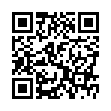Manage Multiple ChronoSync Documents
If you have multiple ChronoSync documents and need to run your syncs or backups manually, you may find it taxing to open each ChronoSync document and execute it manually. There are two easy methods to simplify managing multiple ChronoSync documents.
- You can add the ChronoSync documents to a Container document. A Container holds multiple ChronoSync documents and enables you to control several ChronoSync documents as if they were one document.
- You can make use of the Scheduled Documents Manager window to collect and organize commonly used ChronoSync documents without scheduling them.
Both methods allow you to schedule or manually run your syncs and backups.
Visit ChronoSync Tips
Written by
Adam C. Engst
Recent TidBITS Talk Discussions
- Alternatives to MobileMe for syncing calendars between iPad/Mac (1 message)
- Free anti-virus for the Mac (20 messages)
- iTunes 10 syncing iPod Touch 4.1 (2 messages)
- Thoughts about Ping (16 messages)
Princeton Suggests Workaround for iPad DHCP Flaw
Princeton University's Office of Information Technology is now suggesting that the iPad's DHCP lease renewal problem may be related to the iPad's screen being locked, either manually or automatically. The best workaround seems to be to disable automatic screen locking and avoid locking the screen manually; the downside to this is of course reduced battery life. Other (but worse) possibilities include turning off Wi-Fi or the entire iPad at the end of each session.![]() follow link
follow link