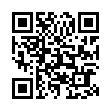Syslogd Overwhelming Your Computer?
If your Leopard (Mac OS X 10.5) system is unexpectedly sluggish, logging might be the culprit. Run Activity Monitor (Applications/Utilities/ folder), and click the CPU column twice to get it to show most to least activity. If syslogd is at the top of the list, there's a fix. Syslogd tracks informational messages produced by software and writes them to the asl.db, a file in your Unix /var/log/ directory. It's a known problem that syslogd can run amok. There's a fix: deleting the asl.db file.
Launch Terminal (from the same Utilities folder), and enter these commands exactly as written, entering your administrative password when prompted:
sudo launchctl stop com.apple.syslogd
sudo rm /var/log/asl.db
sudo launchctl start com.apple.syslogd
Your system should settle down to normal. For more information, follow the link.
Written by
Glenn Fleishman
Recent TidBITS Talk Discussions
- Alternatives to MobileMe for syncing calendars between iPad/Mac (1 message)
- Free anti-virus for the Mac (20 messages)
- iTunes 10 syncing iPod Touch 4.1 (2 messages)
- Thoughts about Ping (16 messages)
Sprint Offers iPad Case for 3G/4G Portable Hotspot
Sprint is upping its promotion of the combined 3G (EVDO) and 4G (WiMax) Overdrive portable hotspot to iPad owners as an alternative to a 3G-enabled iPad by offering a special case that can hold both an iPad and the Overdrive. The case requires a trip to a Best Buy in a state in which Sprint's Clearwire division offers WiMax service. The Overdrive costs $100 with a 2-year contract at $50-$60 per month for unlimited WiMax, and up to 5 GB of 3G service each month (300 MB outside Sprint's 3G/4G territory).![]() follow link
follow link