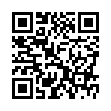Close Word Comments Easily
If you don't like how precisely you must mouse in Microsoft Word 2008 to delete comment balloons, note that you can Control-click (right-click) a balloon to pop up a contextual menu. From the menu choose Delete Comment, and you're done.
Also, to get rid of all comments at once, choose Tools > Customize Keyboard and set up a keyboard shortcut to go with the DeleteAllComments command, available in the Tools category. Oddly, there's no Delete Comment keyboard customization option that I can find.
Written by
Tonya Engst
Recent TidBITS Talk Discussions
- Alternatives to MobileMe for syncing calendars between iPad/Mac (1 message)
- Free anti-virus for the Mac (20 messages)
- iTunes 10 syncing iPod Touch 4.1 (2 messages)
- Thoughts about Ping (16 messages)
Jeff Carlson Joins Photographers to Talk about G10/G11 Book
On a recent MacVoices podcast, Jeff Carlson joined Chuck Joiner to talk about the making of Jeff's (almost ridiculously long-titled) book "Canon PowerShot G10/G11: From Snapshots to Great Shots." What's great about this episode is that they were joined by photographers Jeff Lynch and Justin Van Leeuwen, who contributed photos for the book through an experimental crowd-sourcing process using Flickr.![]() follow link
follow link