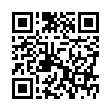View Full Threads in Apple Mail
Many users are aware of Apple Mail's message threading feature, which highlights related email messages within the Inbox. However, many people don't know how to view both sent and received messages within a thread at once. To do so, first enable Message Threading under Mail's Viewing Preferences. Then, Command-click both the mailbox containing your threaded messages, and your Sent box. Now you can view both sent and received messages within the thread simultaneously.
Visit MacTipster blog
Submitted by
Sharon Zardetto
Recent TidBITS Talk Discussions
- Alternatives to MobileMe for syncing calendars between iPad/Mac (1 message)
- Free anti-virus for the Mac (20 messages)
- iTunes 10 syncing iPod Touch 4.1 (2 messages)
- Thoughts about Ping (16 messages)
Microsoft Office 2008 for Mac 12.2.4 Update
The Microsoft Office 2008 12.2.4 Update addresses seven security vulnerabilities surrounding maliciously crafted Excel files that could enable an attacker to run arbitrary code and gain system user rights; accounts with administrative rights are at a greater risk than accounts with fewer privileges. The update addresses these issues by changing the way certain Excel files are parsed.
Additionally, the update fixes several performance issues with Microsoft Excel 2008 for Mac, including the resolution of unexpected crashes from the presence of a corrupt font, the insertion of a row or value into a calculated column, and dragging the scroll bar when the program is displaying trendlines. Also, slow performance with several print drivers under Mac OS X 10.6 Snow Leopard has been improved, and content imported from text files will now be formatted correctly.
The update is rated Important for Microsoft Office 2008 for Mac and requires that you've previously installed the Microsoft Office 2008 for Mac 12.2.3 Update. The update is available from Microsoft's Web site and via the Office 2008 version of Microsoft AutoUpdate. (Free update, 221.5 MB)
 Dragon speech recognition software for Macintosh, iPhone, and iPad!
Dragon speech recognition software for Macintosh, iPhone, and iPad!Get the all-new Dragon Dictate for Mac from Nuance Communications
and experience Simply Smarter Speech Recognition.
Learn more about Dragon Dictate: <http://nuance.com/dragon/mac>