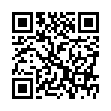Re-Order the Fetch Shortcuts Menus
Do you use a shortcuts menu frequently in Fetch? Whether you use the Shortcuts menu bar menu or the "heart" shortcuts pop-up menu in the New Connection dialog, you can change the order of the shortcuts in the menu: Choose Shortcuts > Show Shortcuts to open the Fetch Shortcuts window. Click any column header in the window to change the sort order. The menus will show the shortcuts in the same order as the window.
Visit Fetch Softworks
Written by
Tonya Engst
Recent TidBITS Talk Discussions
- Alternatives to MobileMe for syncing calendars between iPad/Mac (1 message)
- Free anti-virus for the Mac (20 messages)
- iTunes 10 syncing iPod Touch 4.1 (2 messages)
- Thoughts about Ping (16 messages)
iPhoto '09 8.1.2
Apple is clearing the decks for the iPad release, and the latest addition to the flood of updates is iPhoto '09 8.1.2, which adds support for syncing photos to and from the iPad. The release notes also claim that the update fixes a crashing bug that could occur when syncing an iPhone 3GS, solves a problem that prevented syncing of photos to an iPhone, iPod, or Apple TV if a slideshow in the library used a song containing an ampersand in its name, properly creates event icons for events that contain only video clips, and displays the icon for the iPod nano (5th Generation) correctly in the Source list. It's available via Software Update or as a standalone download from Apple's Support Downloads Web site. (Free update, 13.30 MB)
 StuffIt Deluxe 2011 has everything you need to backup, encrypt,
StuffIt Deluxe 2011 has everything you need to backup, encrypt,share, and compress all of your photos, audio and documents.
Compress it. Secure it. Send it. Try StuffIt Deluxe 2011 today!
Click here for a free 30-day trial: <http://stuffIt.com/tidbits/>