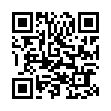Copy Existing Filename to 'Save As' Field
While many utilities provide file naming automation, they're mostly overkill for those cases when you need to make small variations in file content while ensuring the documents group together in a "by name" list.
In the Save As dialog, the default name is the current document name. You can quickly change this to match any existing file.
1. Make the list of files the active element.
2. Click on a grayed-out filename, which momentarily turns black.
3. The Save As field now contains the filename you just clicked.
You can modify the name (adding, say, "version 3") or overwrite that existing file you clicked.
Submitted by
Jesse the K
Recent TidBITS Talk Discussions
- Alternatives to MobileMe for syncing calendars between iPad/Mac (1 message)
- Free anti-virus for the Mac (20 messages)
- iTunes 10 syncing iPod Touch 4.1 (2 messages)
- Thoughts about Ping (16 messages)
Aperture 3.0.2
Apple has been moving quickly to address issues that have plagued Aperture 3 since its release last month. Aperture 3.0.2 touches on several important areas, such as upgrading and importing libraries from earlier versions of the program and iPhoto, duplicating metadata presets, improving compatibility with IPTC metadata, making adjustments using the Curves, Straighten, and Retouching tools, and more. ($199 new, free update, 69.83 MB)
 CrashPlan is easy, secure backup that works everywhere. Back up
CrashPlan is easy, secure backup that works everywhere. Back upto your own drives, computers, and online with unlimited storage.
With unlimited online backup, this is one resolution you can keep.
Back Up Your Life Today! <http://crashplan.com/ref/tidbits.html>