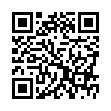Fill in Gaps in Pear Note
If you ever find yourself zoning out during a meeting or class, only later to realize that you forgot to take notes for 20 minutes, Pear Note makes it easy to fill in those gaps. To do so:
- Open your Pear Note document.
- Hit play.
- Click on the last text you did type to jump to that point in the recording.
- Click the lock to unlock the text of the note.
- Take notes on the part you missed.
Your new notes will be synced to the recording just as if you'd taken them live with the rest of your notes.
Visit Useful Fruit Software
Written by
Adam C. Engst
Recent TidBITS Talk Discussions
- Alternatives to MobileMe for syncing calendars between iPad/Mac (1 message)
- Free anti-virus for the Mac (20 messages)
- iTunes 10 syncing iPod Touch 4.1 (2 messages)
- Thoughts about Ping (16 messages)
Apple Acknowledges iMac Display Issues to Gizmodo
In a statement to Gizmodo, Apple publicly acknowledged the vexing display issues plaguing its latest iMac models. The symptoms of these issues, which mostly affect the 27-inch model, include yellow discoloration and screen flickering. In its statement Apple said, "We've addressed the issues that caused display flickering and yellow tint. Customers concerned that their iMac is affected should contact AppleCare." While the company has been too slow in addressing this problem, better late than never.
![]() follow link
follow link