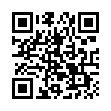Fun Way to Send Attachments in Mail
If you're working in a file that you want to attach to a message in Apple Mail, you can transfer the file to Mail easily: From the title bar of the file's window, drag the little proxy icon to Mail's icon on the Dock. Your Mac will make Mail the active application and open a new outgoing message, with the file attached.
(If your icon won't drag, the file probably isn't saved.)
Written by
Tonya Engst
Recent TidBITS Talk Discussions
- Alternatives to MobileMe for syncing calendars between iPad/Mac (1 message)
- Free anti-virus for the Mac (20 messages)
- iTunes 10 syncing iPod Touch 4.1 (2 messages)
- Thoughts about Ping (16 messages)
Mac Pro EFI Firmware Update 1.4
Apple has released a firmware update that addresses a handful of issues on early 2009 Mac Pros. The update improves "compatibility with virtualization products utilizing VT-d, storage performance under Windows XP for Boot Camp users, and system reliability during the boot process." To install the update, follow the instructions in the updater application that launches automatically after the installer has closed (/Application/Utilities/MacPro EFI Firmware Update.app). More information regarding installing a firmware update on an Intel-based Mac is available on Apple's Web site. The update is available via Software Update and the Apple Support Downloads page. (Free, 1.96 MB)
 StuffIt Deluxe 2011 has everything you need to backup, encrypt,
StuffIt Deluxe 2011 has everything you need to backup, encrypt,share, and compress all of your photos, audio and documents.
Compress it. Secure it. Send it. Try StuffIt Deluxe 2011 today!
Click here for a free 30-day trial: <http://stuffIt.com/tidbits/>