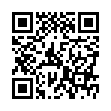Stop Eye Strain in Excel 2008
You can make text bigger in Excel by zooming to a larger percentage with the Zoom control in the toolbar, or by selecting the cells containing too-small text, choosing Format > Cells (Command-1), and then setting options in the Font pane. You can also increase the default font size for new sheets by modifying the Size field (next to the Standard Font field) in the General pane of Excel's preferences.
Written by
Tonya Engst
Recent TidBITS Talk Discussions
- Alternatives to MobileMe for syncing calendars between iPad/Mac (1 message)
- Free anti-virus for the Mac (20 messages)
- iTunes 10 syncing iPod Touch 4.1 (2 messages)
- Thoughts about Ping (16 messages)
Apple Adds Samples to iTunes Preview Site
Apple has enabled Web-based samples of music available in the iTunes Store via the iTunes Preview Web site - prior to this, sample music was limited to iTunes itself. Nevertheless, it seems that the overall goal is to increase iTunes music discovery via Web search engines, all of which are now indexing the iTunes Preview Web site. Despite the fact that you can play samples in your browser, the iTunes Preview site pushes you to iTunes whenever possible.![]() follow link
follow link