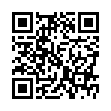Sleep (and Lock) Your Screen
When you are walking away from your computer, it's fairly common practice to start your screen saver and lock your screen. But did you know that there is a built-in keyboard shortcut in Mac OS X to sleep the screen?
Press Control-Shift-Eject and your monitor sleeps without engaging the screen saver.
Submitted by
Lewis
Recent TidBITS Talk Discussions
- Alternatives to MobileMe for syncing calendars between iPad/Mac (1 message)
- Free anti-virus for the Mac (20 messages)
- iTunes 10 syncing iPod Touch 4.1 (2 messages)
- Thoughts about Ping (16 messages)
Court Bans Microsoft From Selling Word 2007
The Wall Street Journal reports on a recent federal appeals court decision to fine Microsoft $290 million and ban the company from selling copies of Word 2007 after 11 January 2010. The plaintiff, a Canadian software company named i4i Inc., sued Microsoft in 2007 for infringing on a patent for technology that improves the handling of XML code. Microsoft, while looking further into its legal options, has plans to remove the contested code from future copies of Word 2007 and the forthcoming Office 2010 - though the company notes it does not expect shipments of the program to be disrupted.![]() follow link
follow link