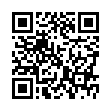Stop Eye Strain in Excel 2008
You can make text bigger in Excel by zooming to a larger percentage with the Zoom control in the toolbar, or by selecting the cells containing too-small text, choosing Format > Cells (Command-1), and then setting options in the Font pane. You can also increase the default font size for new sheets by modifying the Size field (next to the Standard Font field) in the General pane of Excel's preferences.
Written by
Tonya Engst
Recent TidBITS Talk Discussions
- Alternatives to MobileMe for syncing calendars between iPad/Mac (1 message)
- Free anti-virus for the Mac (20 messages)
- iTunes 10 syncing iPod Touch 4.1 (2 messages)
- Thoughts about Ping (16 messages)
Instead of Holiday Gifts, Google Donates $20 Million
In recent years, Google has sent holiday gifts to large AdWords purchasers and AdSense publishers, but this year is instead donating $20 million to a variety of charities. Kudos to Google for putting its money where its "Don't be evil" mouth is, and for not adding to the world's ever-increasing layer of cheap plastic crud.![]() follow link
follow link