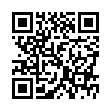View Full Threads in Apple Mail
Many users are aware of Apple Mail's message threading feature, which highlights related email messages within the Inbox. However, many people don't know how to view both sent and received messages within a thread at once. To do so, first enable Message Threading under Mail's Viewing Preferences. Then, Command-click both the mailbox containing your threaded messages, and your Sent box. Now you can view both sent and received messages within the thread simultaneously.
Visit MacTipster blog
Submitted by
Sharon Zardetto
Recent TidBITS Talk Discussions
- Alternatives to MobileMe for syncing calendars between iPad/Mac (1 message)
- Free anti-virus for the Mac (20 messages)
- iTunes 10 syncing iPod Touch 4.1 (2 messages)
- Thoughts about Ping (16 messages)
Things 1.2.6
Cultured Code has released a minor maintenance update to the Getting Things Done-inspired task manager Things. Changes include improved performance when working with multiple to-dos in the Today list, added support for Quick Entry autofill for Microsoft Entourage, and an added background application that collects changes to system-wide to-dos and effectively fixes a compatibility issue with Apple Mail iCal syncing. Also, several bugs have been fixed, including one that caused the File dialog to freeze occasionally, one that caused the program to crash when invoking Quick Entry, and one that sometimes caused the program to crash when emptying its trash. A full list of changes is available on Cultured Code's Web site. ($49.95 new, free update, 8.3 MB)
Typed notes are blended with recorded audio, video, and slides
to create notes that make more sense when you need them most.
Learn more at <http://www.usefulfruit.com/tb>!