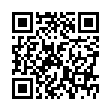Re-Order the Fetch Shortcuts Menus
Do you use a shortcuts menu frequently in Fetch? Whether you use the Shortcuts menu bar menu or the "heart" shortcuts pop-up menu in the New Connection dialog, you can change the order of the shortcuts in the menu: Choose Shortcuts > Show Shortcuts to open the Fetch Shortcuts window. Click any column header in the window to change the sort order. The menus will show the shortcuts in the same order as the window.
Visit Fetch Softworks
Written by
Tonya Engst
Recent TidBITS Talk Discussions
- Alternatives to MobileMe for syncing calendars between iPad/Mac (1 message)
- Free anti-virus for the Mac (20 messages)
- iTunes 10 syncing iPod Touch 4.1 (2 messages)
- Thoughts about Ping (16 messages)
iPhoto Print Product Order Deadlines Approaching
We're big fans of iPhoto's print products - prints, books, cards, and especially the calendars - as holiday gifts, but keep in mind that to receive your order by December 24th, you'll need to place orders by December 18th with regular shipping or December 19th with express shipping. Although iPhoto makes the mechanics of building books and calendars easy, it can take some time to select and tweak photos as desired, so we recommend getting started soon!![]() follow link
follow link