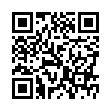Smarter Parental Controls
If you've been using the parental controls options in Mac OS X to lock your child out of using a particular computer late at night, but would like to employ a more clever technique to limit Internet access, turn to MAC address filtering on an Apple base station.
To do this, launch AirPort Utility, select your base station, and click Manual Setup. In the Access Control view, choose Time Access to turn on MAC filtering. You'll need to enter the MAC address of the particular computer, which (in 10.5 Leopard and 10.6 Snow Leopard) you can find in the Network System Preferences pane: click AirPort in the adapter list, and click Advanced. The AirPort ID is the MAC address.
Written by
Tonya Engst
Recent TidBITS Talk Discussions
- Alternatives to MobileMe for syncing calendars between iPad/Mac (1 message)
- Free anti-virus for the Mac (20 messages)
- iTunes 10 syncing iPod Touch 4.1 (2 messages)
- Thoughts about Ping (16 messages)
BusyCal 1.1
BusyMac has released a maintenance update to BusyCal, their iCal-inspired desktop calendar with built-in sharing capabilities. The latest version adds 64-bit support in Snow Leopard, three-finger scrolling, and a mini-month calendar to the source list. Also, a Duration column has been added to List View, "at start" has been added as an optional alarm interval, and both Shift-Return and Option-Return are now supported for line feeds. Various bugs have also been addressed, including some related to Google Calendar syncing, along with two crashing bugs, one triggered by corrupt system fonts and another by Unicode non-breaking space characters. A full list of changes is available on BusyMac's Web site. ($40 new, free update, 6 MB)
 SYNC YOUR PHONE with The Missing Sync: Sync your calendar,
SYNC YOUR PHONE with The Missing Sync: Sync your calendar,address book, music, photos and much more between your phone
and Mac. Supports ANDROID, BLACKBERRY, PALM PRE and many
other phones. <http://www.markspace.com/bits>