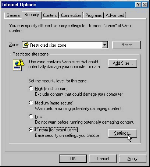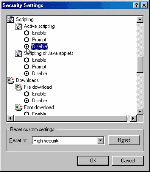Patches & Support files - January '98
Updates and fixes from this month's Bug Patrol Column
Link Harris, Jan Wikstr÷m and Rose Vines bring you a bumper crop of bugs, fixes and workarounds for DOS 6.2, Windows 3.1, Windows 95 and assorted Windows applications.
Upgrading to 'Windows 97'
Using Windows 95? You probably think you've got the latest version of Windows (aside from Windows NT of course). Maybe not, if you bought your PC before late 1996. At around this time, Microsoft sneaked out a significant upgrade to Windows 95 called OSR2 (OEM Service Release 2). Unfortunately, it's strictly for OEMs (Original Equipment Manufacturers), which means that you can get it only when buying hardware. That doesn't mean that you have to buy a whole computer; some dealers satisfy Microsoft's requirements by selling it with a hard disk or the like.
How can you tell if your PC is running OSR2? If ScanDisk is launched automatically when Windows is restarting after an accidental shutdown, then you've got OSR2. OSR2 features many more improvements including the option of using a new file system, called FAT32.
Is it possible to get hold of OSR2 if you don't buy new hardware? Not legally. But you can download many of the OSR components, such as bug fixes and minor updates from Microsoft's Web site at http://www.microsoft.com/windows/pr/win95osr.htm or from this month's PC User Offline CD-ROM, which also includes full details on what improvements are featured in OSR2.
More recently, Microsoft's Internet Explorer 4.0 has added more new features to Windows 95, including the ability to `browse' your hard disk just like a Web page.
Back in 1994, Intel caused itself a major headache by responding slowly and dismissively to the discovery of a bug in its Pentium processor. The company has learnt from its mistakes, and has moved quickly to acknowledge a new Pentium bug, recently uncovered.
The F0 bug, as it's been dubbed, is not something that you're likely to run across in everyday usage. In fact, it can only be triggered by a program written deliberately to make use of the bug. While that means you don't have to worry about stumbling across it next time you use Quicken to balance your budget, it does mean you could download a program from an untrusted source and discover it mischievously uses the bug. The bug, or 'errata' as Intel likes to call these glitches, affects standard Pentium and Pentium MMX processors. It causes the machine to crash, requiring a cold boot (pressing Ctrl+Alt+Del won't work). Intel is currently working on a workaround. -- RV
You may come a cropper if you have an Ensoniq Soundscape VIVO soundcard in your Gateway 2000 PC and you try to install two Microsoft Sidewinder 3D Pro joysticks using a Y-cable. When you try to calibrate the joysticks you may be informed that the second joystick is not connected properly (check the Control Panel, Joystick Properties to make sure).
The solution is to change Joystick 1 to 2-axis, 2-button joystick and calibrate it, and then do the same for Joystick 2. -- RV
The Canon BJ-610 and Canon BJC 620 printer drivers may need the parallel port all to themselves, making them incompatible with the Iomega Parallel Zip 100 drive. Canon has updated drivers that fix the problem.
To get an updated driver, go to www.canon.com.au, click on Software Downloads, and accept the disclaimer. Click on Printers, Bubble Jet Printers. Select your operating system and then your printer. -- JW

Microsoft has produced a fix to the latest bug in one of its browsers. This time it's the new Internet Explorer 4.0 for Windows 95 (other platforms are unaffected) which has sprung a leak.
The so-called 'buffer-overrun' security bug can be dangerous in the hands of Web site authors out to do mischief. In fact, it's rather nifty: IE4 can only handle Web addresses prefixed with the res:// type of 256 characters or less. If the browser encounters an address greater than 256 characters, it crashes and sends the remaining characters in the address into the computer's memory. An inventive vandal could thus include a link with a long res:// address on their site, with hostile program code from the 257th character onwards in the address. This would crash your browser and send the program code into your computer's memory. The good news is there's already a fix, resbuff.exe, available at Microsoft's Internet Explorer security site (www.microsoft.com/ie/security/buffer.htm), and of course we're including this fix on this month's CD-ROM. This patch also fixes another bug in IE4, known as the Freiburg text issue. This bug enables a Web page author to view -- but not alter -- the contents of a text, HTML or graphic file on your computer. The person exploiting the bug would need to know the exact name and location of the file on your computer and write their page deliberately to use the bug, so it's not too likely to cause problems. However, installing resbuff.exe fixes this problem completely. In addition, you can use IE4's Security Zones to protect against the Freiburg bug. In fact, if you're concerned about bugs that might work in a similar manner, disabling scripting for unfamiliar sites via the Security Zones will give you general protection. To do this:
Step 1: Open the View Menu in Internet Explorer and choose Internet Options to display the Options dialogue box.
Step 2: Click the Security tab and select the Restricted Web Sites zone from the drop-down list.
Step 3: Select Custom and click the Settings button to display the Settings dialogue box.
Step 4: Scroll down the list to find Active Scripting and click the Disable button, and then click OK to exit from the dialogues.
You can add any sites you don't feel comfortable with to the list of Restricted Sites affected by this setting by clicking the Add Sites button. -- RV
If you install IE4, then install Office 97 and then try to uninstall IE4, you may well find Office 97 stops working. This is because the two programs share many files. When you install IE4, it creates backup copies of all the files it replaces; when you install Office 97 and remove IE 4, these old files are copied back, overwriting the Office 97 copies.
While it's a hassle, it's no big deal. Simply reinstall Office 97 after uninstalling IE4. -- RV
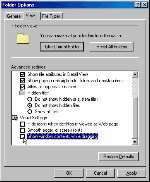
Have you noticed a slowing down on screen since you installed IE4? The program is very demanding on your video resources, especially if you install the Desktop Integration features.
You can regain a lot of speed this way:
Step 1: Open a Windows Explorer window (simply open any folder) and choose Folder Options from the View Menu to open the Folder Options dialogue.
Step 2: In the Folder Options dialogue, click the View tab, scroll down to the Visual Settings entries and deselect Show Windows Contents While Dragging. If you still have problems, make sure you're using the very latest video driver. You should be able to get an update by checking out your video card manufacturer's Web site. -- RV
If you upgrade NT 4.0 Workstation to Service Pack 3, you may find that the latest releases of Netscape Navigator hang your system whenever they encounter a site with Java. The specific symptoms include the NT Task Manager displaying almost 100 per cent CPU usage with Netscape grabbing the lion's share, and Navigator displaying a message "Starting Java" and then hanging.
Microsoft has a hot fix for this problem, plus a full description at http://premium.microsoft.com/support/kb/articles/q168/7/48.asp. Microsoft talks about the problem in reference to IE 3.02, but the problem is the same for Communicator 4. The fix is contained in the getadmin-fix patch mentioned in the Windows NT section of this article. -- RV
Whenever you exit a Netscape Communicator program, it performs cache maintenance on the way out. If you have a large disk cache you may find that exiting the program takes a very long time. There's a simple way to fix this: reduce the size of your cache:
Step 1: Open the Edit Menu and choose Preferences to open the Preferences dialogue box.
Step 2. Double-click Advanced in the Preferences dialogue and select Cache from the expanded list.
Step 3: Clear the cache, and then set the values to decrease the cache size.
Step 4: If you're finding that pages that should be in the cache appear to be taking a long time to load, at this point you can also make sure that the Verify Documents button is not set to Every Time.
Step 5: Click OK to exit and use the new settings. -- RV
There are a couple of useful mini-enhancements from DOS 6.22 that you can patch simultaneously into DOS 6.x. The enhancements include version 4.49 of emm386.exe, which supports PCI cards, and version 2.11 of Microsoft Diagnostics (MSD -- also see the following patch). First download ftp://ftp.microsoft.com/softlib/mslfiles/emm622.exe to a temporary directory, and make that the current directory. Next type emm622 to open the archive, and then type update. The file msd.exe is updated in your DOS directory, so be sure to delete msd.* in your Windows directory and, finally, the files in the temporary directory. --LH
Microsoft has provided various versions of MSD with Windows, Windows for Workgroups and DOS 6.x, but only the latest -- MSD v2.11, supplied with DOS 6.22 -- will pick out a Pentium. To add this cluey MSD to any version of DOS, download ftp://ftp.microsoft.com/softlib/mslfiles/ga0363.exe.
In addition to msd.exe, the archive ga0363.exe contains two bonus files not included in the patch emm622.exe described above. There's an MSD user's guide in readme.txt, and msd.ini expands the selection in MSD's Insert Command option of the Utilities menu. Be sure to rename readme.txt to msdread.txt before moving it to your DOS directory, to avoid wiping out DOS's readme.txt file. Also delete msd.com, if it's in your DOS directory, and msd.* from your Windows directory. -- LH
If using Windows 3.1 makes you feel left behind, you can install the v3.11 update ftp://ftp.microsoft.com/softlib/mslfiles/ww0981.exe. This gives you new versions of seven files -- but you'll still have plain old Windows 3.11, not Windows for Workgroups 3.11. -- LH
If you're running a 386 with an 80387 maths coprocessor, you should update with the new win87em.dll contained in ftp://ftp.microsoft.com/softlib/mslfiles/ww0548.exe. PCs with 486DX, 486DX2 or Pentiums don't require the update. -- LH
If you're having problems printing from Windows, try the updated vpd.386 in ftp://ftp.microsoft.com/softlib/mslfiles/vpd386.exe. -- LH
Windows for Workgroups 3.11 (WFWG) comes with vshare.386 v3.11.0.300. This loads from system.ini so, to share files between programs or over a network, you don't need to load the DOS program share.exe from your config.sys or autoexec.bat file -- as you do with Windows 3.1x. Unfortunately, some Windows applications, as well as shared copies of Windows 3.1x run over a network, often can't tolerate share.exe.
Unlike the original WFWG version, the updated vshare.386 v3.11.0.402 in ftp://ftp.microsoft.com/softlib/mslfiles/ww1000.exe also works with Windows 3.1x running in 386 enhanced mode. The update also cures a problem that sometimes causes WFWG to hang when you reboot. If you currently have vshare.386 in your \WINDOWS\SYSTEM directory, make a backup copy before following the installation instructions in the readme.txt file contained in the archive. -- LH
Many Windows programs, such as mIRC v3.51 and later and Net Term v3.2.x, can render 3D dialogue boxes. However, they will revert to the standard Windows display -- and may warn you about it with the opening protest: 'Cannot find CTL3DV2.DLL' -- unless you slot this 3D display controller into your WINDOWS\SYSTEM directory. You can pick up v2.05 of the driver from ftp://bitsy.mit.edu/pub/dos/alpha-beta/techinfo/ctl3dv2.dll.
Unlike many other drivers, such as the earlier ctl3d.dll, having multiple copies of ctl3dv2.dll makes a mess of the program that needs to use it -- so it's important to do a search and delete any other copies on your hard disk. Users of Windows for Workgroups 3.11 can also use ctl3dv2.dll v2.26 that comes with Windows 95. -- LH
Microsoft at Work PC Fax will hang when it tries to initialise some modems that use a Rockwell chip. The updated awfaxio.dll in ftp://ftp.microsoft.com/softlib/mslfiles/wg1126.exe solves the problem, and the accompanying readme.txt file explains how to test your modem to see whether it needs the fix. -- LH
The user interface for Microsoft Mail's Address Book is provided by ab.dll. Version 3.02 originally supplied with Windows for Workgroups 3.11 crashes Win32s when you swap between Microsoft Mail and a Win32s application. This crashing is crushed with the updated v3.05 of ab.dll, available from ftp://ftp.ncsa.uiuc.edu/Mosaic/Windows/Win31x/Win32s/ab.dll -- LH
Does your PC sometimes lock up when you're trying to go online? If you have a 486 or Pentium, it could be the SMC 665 Super I/O chip frequently used for integrating 16550 UARTs on the motherboard. Unfortunately, that chip can become trapped in a mode where data is always detected in its FIFO buffer, and your PC keeps waiting to open its serial port until the FIFO buffer is clear -- which never happens. Or, does your modem always connect the first time you try after starting Windows for Workgroups, but never on the second and subsequent attempts -- possibly hanging your PC in the process? This could be caused by your modem rebelling against an extra NUL character sent by the serial port driver just before the serial port is closed at the conclusion of the first connection. Both of these bugs are zapped with the upgraded serial port driver, (serial.386, 17/02/94), available in ftp://ftp.microsoft.com/softlib/mslfiles/wg1001.exe -- LH
If you're running 32-bit file access but not 32-bit disk access, you'll need rmm.d32, the 32-bit file access real-mode mapper. You'll also need it if you want to enable 32-bit file access on a drive compressed using DriveSpace, DoubleSpace or Stacker, or if your PC is on a network. However, when loading Windows applications, PCs running on some networks will cop a five-second delay before any disk activity occurs. This is due to the in-built five-second timeout in rmm.d32 v3.11 originally supplied with Windows for Workgroups.
The updated real-mode mapper (rmm.d32, 16/12/93) lets you control the effect of this timeout. The new driver's default timeout is one second, which you can alter by adding a RMMTimeout= line to your system.ini file, as explained in the readme.txt file enclosed in the archive ftp://ftp.microsoft.com/softlib/mslfiles/wg0973.exe -- LH
If you set your password to null when installing Windows for Workgroups 3.11, your PC may hang at the Password dialogue box or in Program Manager -- even though that same PC may have run Windows 3.1x without a flutter. That's because the keyboard controller for many PCs generates extra interrupts each time a key is pressed or released. Although the virtual keyboard driver (VKD) supplied with Windows 3.1x ignores those extra interrupts, the one accompanying Windows for Workgroups does not -- hence the hangs.
This updated VKD (vdka.386, 01/12/93) ignores the extra keyboard interrupts, thereby eliminating the hanging. The readme.txt file that escorts the DLL in the archive ftp://ftp.microsoft.com/softlib/mslfiles/wg0974.exe explains how to edit your system.ini file to use vdka.386 instead of the VKD usually loaded by win386.exe, Windows for Workgroups' bulk driver depot. -- LH
If you run the 3COM Etherlink III driver elnk3.386, your PC could hang when the network is busy -- particularly if there are several types of data packets other than those for NetBEUI. The archive ftp://ftp.microsoft.com/softlib/mslfiles/wg0990.exe holds an updated driver to fix the problem. -- LH
The program that juggles requests for resources, such as files and printers, shared over a network is called a redirector. The WFWG redirector lives in net.exe and can be run in either basic or full mode. Basic mode occasionally falls over when writing files to a network server, saving zeros for part of the file instead of its correct contents. Using the full redirector avoids the problem. However, if you want to stick with the basic redirector, there's an updated net.exe, net.msg and neth.msg in the archive ftp://ftp.microsoft.com/softlib/mslfiles/nnet.exe. -- LH
If you have any Unix-based computers on your network, they could have access to an entire drive on your PC when you only intended to share one subdirectory on that drive. Stop the snooping by installing the updated vserver.386 from the archive ftp://ftp.microsoft.com/softlib/mslfiles/wfwvsrvr.exe. -- LH
Service Pack 3 (SP3) is the latest bulk bug fix for NT4. It adds a host of new features, as well, and you'll find them all described in the file readme.txt (or sp340.txt). That file also lists the 200-odd bugs bashed by SP3, and nearly as many done under by SP2 and SP1, along with references to Knowledge Base articles describing the symptoms of each bug and the nature of the fix. The most important part of the file is the installation instructions. It also tells you how to uninstall the SP in case it creates more problems than it cures. Note that to allow for uninstalling the SP you need at least 60Mb of free hard disk space on your NT drive for saving the files SP3 replaces.
NT4 SPs are cumulative, so you can install SP3 without first installing SP2 or SP1 -- and still end up with the fixes from all three. SP3 is available from ftp://ftp.microsoft.com/bussys/winnt/winnt-public/fixes/usa/NT40/ussp3/ . Replace the /ussp3/ in that address with /ussp2/ for SP2 files or with /ussp1/ for SP1 files. -- LH
The sneaky utility getadmin.exe circulating on the Net lets ordinary NT users move up to the Administrator's group, thus scoring administrative rights to the system. The patch Getadmin-fix, which must be applied after SP3 (see above), plugs this security hole. Getadmin-fix also removes two other bugs created by SP3:
1. With the Colour Palette set to True Colour (in Display Properties), Internet Explorer 3.02 may hang if you connect to a Web site containing a Java application.
2. A double mouse click gives the same effect as a single-click in some applications, including Visio Professional 4.x.
If you apply Getadmin-fix, available from ftp://ftp.microsoft.com/bussys/winnt/winnt-public/
fixes/usa/NT40/hotfixes-postSP3/getadmin-fix/, it's not necessary to apply the
individual patches, Java-fix and Dblclick-fix, previously provided to fix those two bugs.
-- LH
Known to insiders as Denial of Service or simply the Out of Band bug, this security hole lets someone who knows your current IP address knock you off the Net. No sooner had Microsoft created a cure -- which is incorporated into SP3 -- than someone discovered a way through the updated TCP/IP stack (tcpip.sys). An updated update was released a couple of weeks after the first, and is available as a patch for SP3, from ftp://ftp.microsoft.com/bussys/winnt/winnt-public|
/fixes/usa/NT40/hotfixes-postSP3/icmp-fix/. The updated update patch for systems with only SP2 applied is available from ftp://ftp.microsoft.com/bussys/winnt/winnt-public
/fixes/usa/NT40/hotfixes-postSP2/oob-fix/. -- LH
NT4 was supposed to ship with a file defragmenter, but that project only made it as far as an empty entry on the Tools tab of a disk drive's Properties menu. Microsoft's interim recommendation for defragging is to backup, reformat and restore -- hardly an appealing solution.
Instead of developing its own product, Microsoft has given its blessing to commercial freeware Diskeeper Lite, which defrags both FAT and NTFS file systems in background, while you get on with other work. For smooth defragging, SP2 or better is recommended for all PCs -- but it's a must for laptops or notebooks. Diskeeper Lite is in dklite_i.zip from www.ntstorage.com -- LH
Another NT no-shipper, Microsoft Personal Fax lets a single user send and receive faxes. You need a modem with a class 1 fax (the software won't work with class 2), which you won't be able to share with other users. Before installing Personal Fax, SP2 or better must be applied and the modem must be offline. Download fax_i386.exe from www.microsoft.com/NTWorkstation/fax.htm -- LH
Here's a perfect example of how not to treat your customers. There's a known bug in Lotus Notes 4.x's Excel file viewer. If you've defined a custom number format for your Excel worksheet and then try to view the worksheet in Notes, you can have no confidence in the numbers you're viewing. The Notes viewer eliminates all the decimal points from the custom formatted numbers, resulting in values multiplied by 100. The problem affects Excel 5, 6, 95 and 97.
Here's the really cute part: there's a fix for the problem, but Lotus couldn't be bothered releasing it. Why not? Because the company is concentrating on new product development and testing and applying the fix "will take a lot of work". To rub salt into customers' gaping wounds, Lotus has said it won't include the fix in Notes 4.52 or 4.6. Instead, it'll toss it in when it gets round to releasing Notes 5. The fix is available directly from Inso Corporation (the company which developed the Viewer for Lotus) but at a price tag of $US30 per seat it's not an attractive solution. -- RV
If you use Office 97, then you'll want Service Release 1 (SR-1). The original SR-1 contained a bug, but there's an updated version now available. This major update fixes a whole parcel of bugs and issues in Office 97. In particular, it makes it much easier to share files created using Office 97 with users of Office 95. SR-1 updates your Office package to use the Word 6.0/95 Binary Converter. With this converter, you can save Word 97 files in true Word 95 binary format -- unlike the original release which produced an RTF format disguised as a Word 95 'DOC' file. Also included in SR-1 is enhanced support for POP3 and SMTP Internet e-mail in Outlook 97, support for Intel's MMX technology, a new Snapshot utility for Microsoft Access, and a bunch of new file viewers and converters. You can get SR-1 from www.microsoft.com/officefreestuff/office/dlpages/sr1of97z.htm. Or, of course, you can grab sr1off97.exe from the PC User Offline CD-ROM. -- RV
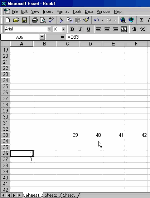
Some people have experienced a problem with Excel 97 which prevents the automatic recalculation of a worksheet. This affects even those who have already installed Office 97 Service Release 1 (mentioned above). The problem occurs when:
1. There's a run of 18 or more consecutive formulae in a row, where each formula refers to the cell to the left of itself.
2. The run of formulae occurs in a row number that is divisible by 16 with a remainder of 1.
3. At least one of the formulae references at least one cell in a row above the run of formulae.
Seeing this type of bug explains why debugging a program of any size is so hard: how on earth could you test for all such circumstances? You can check if the problem is affecting your worksheets by trying the following:
1. Go to row 33.
2. Select D33:U33 and type =C33+1.
3. Press Ctrl+Enter.
4. In cell A36 type =D33.
5. In cell A37 type =D17.
6. Change the value in cell C33.
Note whether the value in A36 recalculates. If it doesn't, you're affected by the problem and you should install the Auto Recalculation Patch (after first installing Service Release 1) from www.microsoft.com/OfficeFreeStuff/Excel/dlpages/XL8P1.htm, or use the file xl8p1.exe from the PC User CD-ROM. In the meantime, you can force a recalculation by pressing Ctrl+Alt+F9. -- RV
If you have a named cell range in a Microsoft Excel spreadsheet that includes cells in column DY or higher and you try to insert it into an Adobe PageMaker 6.5 (or earlier) publication, you may end up with nothing more than an empty text block. The workaround is to specify the cell coordinates in the Cell Range text box in the Excel Import Filter dialogue box, instead of using a named range. Alternatively, make sure your named range doesn't include cells in column DY or higher. -- RV
You may find that you cannot receive faxes in the background with Symantec WinFax Pro 8.0 while letting your kids watch the Disney Animated Storybook Toy Story in the foreground. As a workaround, go to WinFax's Setup, Program command, and disable the Display progress option. An additional workaround: Tell your clients not to bother you while you're playing with your kids. -- JW
Symantec reports that the "What's This?" help button from the toolbar of WinFax Pro 8.0 does not work. This bug was fixed in WinFax Pro 8.01. This update can be downloaded using the LiveUpdate command from the WinFax help menu. -- JW
If you get e-mail in Outlook 97 from Eudora Pro or Netscape Communicator, Outlook may not recognise the priority settings. The downloadable fix, the Internet Mail Enhancement Patch for Microsoft Outlook 97 (IMEP), is at www.microsoft.com/outlook/documents/imep.htm -- JW
If you know the ID number of a Microsoft Knowledge Base article, you can click straight to it on the Web, without having to play the multiple search-and-wait game from the Knowledge Base homepage. Simply rewrite the article ID Qxxxxxx as Qxxx/x/xx.asp, and add that to the end of the URL. To display the article Q143478, for example, point your browser to http://support.microsoft.com/support/kb/articles/Q143/4/78.asp
Note that Microsoft now uses ASP, rather than HTM, as the file type for Knowledge Base articles -- and they're stored at a new location. -- LH
Patches for NT come in several flavours, and you could face a Web folder full of EXE files with little description to guide your download decision. Here are two ways to narrow your choices:
1. If two filenames are identical except for an I (or i386, which both stand for Intel) or an a (which stands for DEC Alpha) at the end of the name, go for the one with the i -- adminfixi.exe, rather than adminfixa.exe, for example.
2. Every NT driver, dynamic-link library (DLL) and executable file is paired with a heftier version, called a symbol file, that's used for debugging kernel STOP errors. Because of the extra code, symbol files are bigger and run more slowly than the corresponding NT program files. Symbol files are usually included in the archive containing a patch, but sometimes they're separate EXE files in the Web patch folder -- usually identified with the phrase 'sym' somewhere in the filename (adminsymi.exe is the symbol file for adminfixi.exe, for example). Unless you're an inveterate propeller-head, deeply into debugging, stick with the standard executables and leave symbol files where they lie. -- LH
Previous PC User Offline CD's
Patches and Support files - December '97
Patches and Support files - November '97
Patches and Support files - October '97
Patches and Support files - September '97
Patches and Support files - August '97
Patches and Support files - July '97
Patches and Support files - June '97
Patches and Support files - May '97
Patches and Support files - April '97
Patches and Support files - March '97
Top of page |
WEB: |What's New
| Net Guides | Web Workshop | Net Sites | About PC User |
|