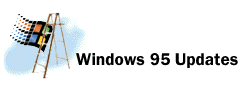Patches & Support files - July '97
Updates and fixes from this month's Bug Patrol Column
Lotus 1-2-3:
Incorrect function results
If you've upgraded to the 97 version of Lotus 1-2-3, beware of a bug that can cause the program to produce incorrect results.
While the problem only occurs in rare circumstances, it's disconcerting to have any such bug in a spreadsheet program, where you rely on getting a correct bottom line.
The bug appears in four @ functions: @IRR (Internal Rate of Return), @MIRR (Modified IRR), #NPV (Net Present Value and @NSUM (Summation of every Nth value). Under certain circumstances, if your input range for any of these functions includes empty cells, the functions can yield incorrect results.
The workaround is to check your ranges for empty cells and insert zeroes in these cells. Alternatively, and more satisfactorily, you can grab the 1-2-3 update from Lotus (http://www.lotus.com/topstories/212e.htm) or from the PC User Offline CD. This file will fix the problem completely.
Internet Explorer:
Security hole through PowerPoint
Adding to the list of security flaws already discovered in Internet Explorer comes another hole which affects users of Internet Explorer 3.x or the platform preview release of Explorer 4.0. This new hole comes about as the result of the close integration of PowerPoint (Microsoft's presentations program) and Explorer.
The bug exploits PowerPoint's 'action settings' feature which lets you create presentations that launch executable programs when you click or move the cursor over text or a graphic in a presentation. This is fine on a standalone PC; on a presentation on the Web (and PowerPoint makes such presentations a breeze to create), however, it makes a nice big target for hackers to exploit.
Normally such executable code would result in a warning to the user before it's executed. Because PowerPoint presentations don't actually contain the executable code but merely a pointer to it, the warning doesn't appear.
Microsoft has already created a fix that will issue a warning when a PowerPoint presentation is about to execute code. The company is not keen to change the actual behaviour and integration of the products, as the action settings are useful, popular features. Instead, it will merely provide a warning to users of the potential danger.
We're likely to see this approach adopted more and more. The introduction of connectivity and the Internet into what were once standalone or locally networked environments turns features into potential risks. It's a balancing act which both vendors and users will have to come to grips with.
You'll find the PowerPoint fix on this month's PC User Offline CD-ROM, and also on the Web at www.microsoft.com/msdownload/iesecurity/iepptsecurity.htm
The fix for the PowerPoint action settings security flaw is in the file called pptwarn.exe. This fix works for both Internet Explorer 3 and 4.
Windows 3.1, 95 and NT
TCP/IP "denial of service"
Yet another headache for Microsoft is a problem with TCP/IP and Windows NT and Windows 95 systems.
Someone with detailed knowledge of TCP/IP (a communications protocol) can send what's called an 'out of band' packet, designated as high priority, to specific TCP/IP ports that are open on a Windows NT or Windows 95 computer. When this happens, the computer may stop responding, preventing users from accessing data. Resetting the system will fix the problem.
Microsoft has created 'hot fixes' for the fault, available for download at www.microsoft.com/ntserver/info/denial.htm and on our PC User Offline CD. The Windows NT Service Pack 3, due for release soon, will also provide a fix, as will a yet-to-be-released patch for Windows 95 (which you'll find at the address above as well). Before you apply the NT 3.51 patch, you must have installed Service Pack 5; before applying the NT 4.0 patch, make sure you've installed Service Pack 2 (check out www.microsoft.com/ntserver/info/servicepacks.htm for details on Service Packs), whcih is also available on the PC User Offline CD.
Updates and bug fixes for Windows 95
Windows 95 OSR2 components
URL: www.microsoft.com/windows/pr/win95osr.htm
You and I might call this Windows 95b -- or even Windows 96! But for some reason, Microsoft has decided that this important upgrade of Windows 95 should be available only to OEMs (Original Equipment Manufacturers), which means that you can get it (for a price) when buying hardware, such as a new PC or hard disk. However, some of the components that make up OSR2 -- namely the bug fixes and some minor upgrades -- are freely downloadable from Microsoft's Web site and from our July 1997 PC User Offline CD. Unfortunately, this does not include some of the big improvements, such as the FAT32 file system.
Warning: Microsoft warns that we shouldn't play around with OSR2 and we agree to some extent. Whilst experienced enthusiasts have much to gain by installing OSR2 or any of the components, we advise extreme caution by new computers users and those who computer is vital for their livelihood -- in other words, if your system is running well, don't touch it! System-level updates such as Kernel32 Update and OLE32 Update have been known to cause major problems on some systems.
Windows 95 Service Pack 1
URL: www.microsoft.com/windows/windows95/info/system-updates.htm
Essentially a collection of bug fixes for Windows 95, The Service Pack comes in two versions -- everything on a small one for single users, which we've included here, and a larger one for network managers.
Much of the mass on the larger versions consists of information documents and tools to bulk install the Service Pack on networks in different specialised ways, depending on how Windows 95 is organised on the network -- plus such strictly professional tools as Server Manager, User Manager and Event Viewer for managing a Windows NT network from a Windows 95 workstation.
Installation of the small version is very simple: it's all in a single EXE file and everything is installed automatically. You may not really need it all, but they won't be in the way or take up any room.
OLE 32 bug fix. Corrects file management glitches in Microsoft Word, Microsoft Excel and Microsoft PowerPoint for Windows 95 -- note, however, there has been a subsequent OLE 32 bug fix.
Windows 95 Shell update. This update to the Windows 95 shell32.dll file fixes a problem in which files copied onto themselves can be truncated to a zero-byte file size, and also makes it possible to browse NetWare Directory Service printers from the Add Printer wizard.
Windows 95 Common Dialogue update for Windows 3.1 Legacy Printer Drivers. When 32-bit applications print using Windows 3.1 monolithic drivers or the Windows 3.1 pscript.drv/unidrv.dll driver, the applications sometimes fail. This update fixes that bug.
Vserver update. Fixes a known share-level security problem with file and printer sharing for Microsoft Networks and Samba's SMBCLIENT (a UNIX shareware network client).
NWServer update. Fixes a problem with file and printer sharing for NetWare Networks, which might affect data security for corporate users.
Vredir update. Fixes a problem that affects only Windows 95 users who use Samba UNIX servers.
Windows 95 Password List update. Protects your password file against potential security violations. Warning: This update has a bug itself and there has since been another Password List Update.
Microsoft Plus! update. Obviously only applicable to those with MS Plus!, this provides an updated version of sage.dll to fix a minor problem with System Agent: when version 1.0 System Agent is running, programs that perform floating-point calculations might be slightly off in precision.
Printer Port (lpt.vxd) bug fix. Service Pack 1 will automatically install a version of the parallel port driver (lpt.vxd) that was available previously on the Windows 95 CD in the \DRIVERS\PRINTER\LPT folder. This driver corrects problems seen on some ECP (Extended Capabilities Port) equipped machines.
Update Information Tool. A special applet to determine which Windows 95 upgrades have been installed.
Power Toys
URL: www.microsoft.com/windows/common/contentW95UGB.htm
I believe one of the main factors in the success of Windows in all its incarnations is that it's fun to work with -- not just for us end-users, but for the programmers, too. That's clear when you look at Power Toys for Windows 95 -- created by Microsoft's own programmers in their own time, just for the fun of it. As such this is a real update, not just a bug fix.
As is inevitable with an unplanned collection like this, the Power Toys range from weird to wonderful or merely idiosyncratic -- which is fine if you happen to share the idiosyncrasy. For example, there's Round Clock -- a mere decorative matter running an analogue clock with a round face that doesn't sit in a rectangular window. Certainly not practical, since we already have digital time on the Taskbar.
Explore From Here is very practical for a large system or network, as it lets you open the Explorer with any root directory at any level, which can make file maintenance very simple indeed. The HTML Printer Driver allows you to print Web pages in all their graphical glory from many different applications (very practical) and CABView can be extremely useful if you need to find and extract files from CAB distribution archives, such as the ones on the Windows 95 distribution disks or CD. This one isn't a free-standing application, it just gives Explorer the ability to treat CAB files like folders. The latest enhancement to CABView lets you expand a file from a CAB folder by merely dragging it to another folder.
A related item is DOS Prompt Here, which lets you right-click to open a DOS prompt in any folder, saving you a lot of typing.
CD AutoPlay Extender lets you set up non-autoplay CDs to run when you slot them in (except audio CDs). There's also FlexiCD, which runs audio CDs from the Taskbar, and it has a useful control set including a track list.
QuickRes is a very meaty item; it sits as an icon on the Taskbar and lets you change video resolution and colour depth without rebooting -- handy when you want to run games or education programs that can't handle full resolution and colour! In the same heavyweight class we have TweakUI, which adds the ability to change a large number of user interface features to the Control Panel.
The Contents menu is perhaps a little more idiosyncratic; instead of double-clicking on a folder to open it and see what's inside, this utility lets you right-click the folder and select Contents from the pop-up menu. This opens a sub-menu that displays the folder contents and lets you start a program, etc.
Shortcut Target Menu lets you see the target of a shortcut by right-clicking the shortcut and selecting Target, Properties from the pop-up menu.
Telephony Location Selector sits in icon form on the Taskbar and is great for mobile modem users. Picking your location is a matter of two clicks if it's a site you visit regularly, otherwise you'll have to enter details each time.
Xmouse, finally, makes your mouse act like the mouse on an XWindows (Unix) machine. That is, any open window that the cursor enters is selected without clicking. If you spend your days working XWindows in the office it can be nice to have this at home, and you may find it suits you anyway.
By Jan Wikstr÷m
URL: http://www.microsoft.com/
Microsoft's extensions for Windows 95. Required for many Win95 games.
URL: http://www.quicktime.apple.com
32 bit version of the Quicktime runtime files required for playing Quicktime for Windows .MOV video and audio files.
These files are required by any program written in the Visual Basic programming language. Because over the years there have been several versions of Visual Basic, diffeent programs may require a different version of the runtime file. Version 4 is the latest, though we have included the files for older versions as well. there are Just install/copy them into your Windows directory.
Quicktime for Windows 3.1
URL: http://www.quicktime.apple.com
16-bit version of the Quicktime runtime files required for playing Quicktime for Windows .MOV video and audio files.
Extension to Windows, required for playing Video For Windows .AVI files under Windows 3.1.
These files are required by any program written in the Visual Basic programming language. Because over the years there have been several versions of Visual Basic, diffeent programs may require a different version of the runtime file. Version 4 is the latest, though we have included the files for older versions as well. there are Just install/copy them into your Windows directory.
The following updated files are on this month's CD. They can be found in the \Patches\Win31\ directory.
Ab.dll
Ctl3dv2.dll
Rmm.d32
Serial.386
Vkda.386
OLE32s13
Win32s version 1.3 which includes updated OLE drivers and other stuff. See this month's Windows column in PC User magazine for more details.
vshare.386 update
VSHARE.386 version 3.11.0.402. This version of VSHARE.386 is compatible with Microsoft Windows version 3.1 and Windows for Workgroups versions 3.1 and 3.11. See this month's Windows column in PC User magazine for more details.
Windows NT 4.0 Service Pack 2
URL: http://www.microsoft.com/kb/softlib
The latest and complete array of bug fixes and updates
for Windows NT 4.0 users. It is recommended you run the update with no other programs
running. You will find it on the CD at \patches\nt4sp2\update.exe
Previous PC User Offline CD's
Patches and Support files - June '97
Patches and Support files - May '97
Patches and Support files - April '97
Patches and Support files - March '97
Top of page |
WEB: |What's New
| Net Guides | Web Workshop | Net Sites | About PC User |
|