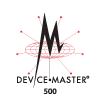|  |
| |||||||||||||||||||||
| Device Driver | Installation Document | |||||||||
|---|---|---|---|---|---|---|---|---|---|---|
| v7.06 | Technical Support recommends that you update to the latest version of SocketServer before installing an NS-Link device driver. If you have existing installations with NS-Link, you may want to review Existing Installations: NS-Link Linux Driver Before V5.03. You can refer to the readme file bundled with the driver for installation procedures. Optionally, you can use the Installation Overview . You can download LCOM, which can be used for testing serial ports on a Linux system. | ||||||||
|
v11.02 |
Technical Support recommends that you update to the latest version of SocketServer before installing an NS-Link device driver. If you have existing installations with NS-Link, make sure you review Existing Windows Installations: Before v10.10 If you are unsure about the driver version, use the Device Manager to check a driver version. You can use the Windows driver installation procedures or optionally, open the DeviceMaster NS-Link for Windows User Guide, which provides detailed installation procedures. | ||||||||

 | 07/18/14 | Home | Comtrol Support |  | |
 | Copyright © 2014 Comtrol Corporation. |  | ||