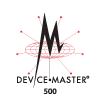|  |
| ||||||||||||||||||||||||||||||||||||||||||||||||
| Document | Files | Description | |||||||
|---|---|---|---|---|---|---|---|---|---|
| DeviceMaster 500 Installation and Configuration Guide | Rev A |
The DeviceMaster 500 Installation and Configuration Guide contains installation and configuration procedures. You may want to download and use the DeviceMaster Installation and Configuration Guide for up-to-date information about DeviceMaster installation and configuration. The DeviceMaster 500 Installation and Configuration Guide has not been updated to replace PortVision Plus procedures with PortVision DX procedures. | |||||||
| Installing the DeviceMaster 500 and the Sick LMS Scanner (Windows) | Rev C | This contains an installation and configuration overview for the Sick LMS scanner, which includes information about testing the scanner after it has been attached to the DeviceMaster 500. | |||||||
DeviceMaster NS-Link User Guide
| Rev E | This User Guide supports the Comtrol Drivers Management Console. It provides NS-Link installation and configuation procedures. | |||||||
| eCos™ Reference Manual | 1998-2003 Ed. | The eCos Reference Manual includes information about Redboot™. Redboot can be used to configure or update the DeviceMaster in the event that you cannot use PortVision Plus. The DeviceMaster Installation and Configuration Guide provide basic information about using Redboot with the DeviceMaster. | |||||||
| minicom (Linux™) | Rev C | This document discusses using minicom, a built-in serial communication utility. You can use minicom for sending commands to attached modems. | |||||||
Port Monitor (PMon2) and Test Terminal (WCom2) User Guide
|
Rev B | This User Guide can help you:
| |||||||
| Rackmount Shelf Kit | Rev B | Document to mount DeviceMaster 500 4-port models using the rackmount shelf kit. | |||||||
| SocketServer Help System |
v9.30 | This zipped file contains the SocketServer help system. Unzip the files into a directory and open the ssvr_help.htm file. | |||||||
| SocketServer Help System for the PortVision DX Software Settings Page |
v9.30 | This version of the latest SocketServer help file can be used with the PortVision DX Software Settings page. You can save this to the Program Files (x86) > PortVision DX > Docs subdirectory so that you can locate when using PortVision DX. | |||||||
| Windows XP: RRAS Overview | Rev A | Overview for Windows XP RRAS configuration. |

 | 06/11/14 | Home | Comtrol Support |  | |
 | Copyright © 2014 Comtrol Corporation. |  | ||