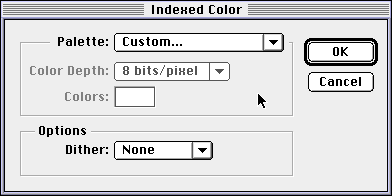|
What Is a CLUT and What Do You Do with One? CLUT is an acronym for Color LookUp Table. A color lookup table is the file that assigns the specific colors to any 8-bit or lower bit-depth computer image. CLUTs can be applied to images two different ways in Photoshop. 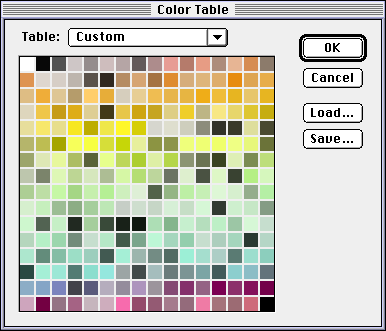 Photoshop 4.0: If your image is already in Index mode, go to the Image:Mode:Color Table menu item, which opens the Color Table dialog box. By clicking the Load or Save button, you can create and apply custom CLUTs to images. If you want to test it on the browser-safe CLUT, download the Photoshop file bclut2.aco from this CD-ROM or from ftp://bearnet.luna.com/pub/lynda.
If your image is not in 256 colors yet, choose Index Color under the Image, Mode menu to display the Indexed Color dialog box. Selecting the Custom radio button in the Palette section and clicking on OK opens the Color Table window.
WARNING There are times when you might have an image that you want to convert to browser-safe colors. This can be done by choosing the Custom setting, clicking OK, and loading any of the Swatch palettes. It's very rare for an image to look good when a CLUT with colors different from the image has been applied. Photoshop determines how to substitute the new colors, and it might not produce the results you expected. It's always best to create artwork with browser-safe colors first and not rely on post-processing techniques to fix existing artwork.
next page>>
|