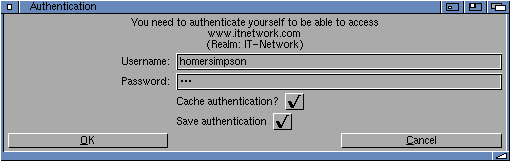Many sites require you to enter a username and password before allowing entry to either the entire site or a restricted area of the site. We know the problem, we've all been there - you come back three months later and you have forgotten your username and password.
iBrowse can now remember usernames and passwords. Whenever you see this requester appear...
... you may choose to both cache and save the authentication (the username and password combination).
A limited passwords manager is available from the new Passwords menu. This enables you to view all sites for which you have supplied passwords. You may also delete selected sites. The Reset Authorization menu item will cause requesters to appear asking for authorization, but with the username and password fields filled in with the old (pre-reset) data.
Caveat
Note that some sites do not open a requester in order to get a username and password from you, instead they use a standard HTML form. It is not possible for iBrowse to remember usernames and passwords entered on to forms.![]()
![]()
![]() TOP
TOP