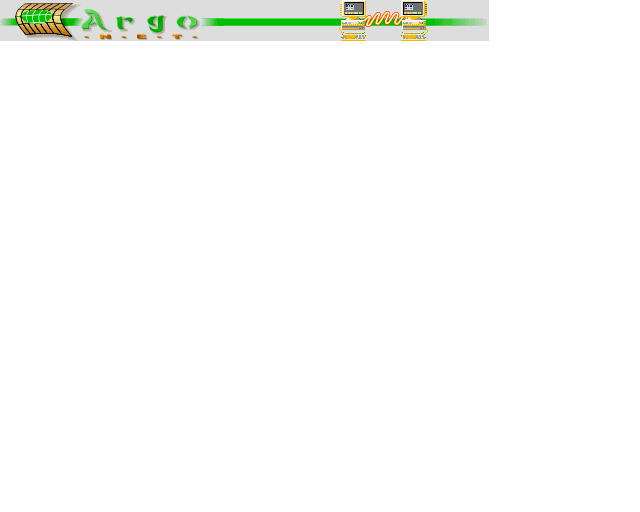
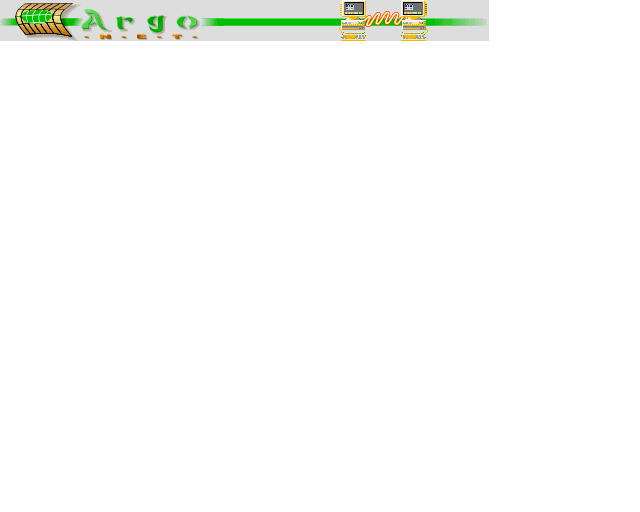

Posted: Feb 1996 Source: Argo Technical Support Tel : 0500 585 586 Email : support@argonet.co.uk
For older machines (set to 9600 baud) it will take considerably longer - please be patient.
We recommend that you save this email to your hard disc and view it using !Edit to help you upgrade !Voyager.
We also recommend that you make a backup copy of the entire Voyager application in a seperate directory. This will enable you to go back and still get on line if there are any problems.
2MB MACHINES : On 2Mb machines, you will have to drag the upgrader program from the ArcFS window onto the hard disc to decompress it, as there is not enough memory to run the upgrader from the archive. Reset the machine, run !Voyager, quit it and then run the upgrader from the hard disc instead. If you still have a memory shortage, reduce desktop items, such as font cache, module area, or go to a lower resolution/colour screen mode. Also make sure you have no RAM disc.
PLEASE NOTE : NEWS ITEMS AND GROUPS MAY BE DELETED - please read or save any articles you are interested in (or keep a backup of 1.03). You will be able to fetch old news postings again once the new version is installed. Sorry about this, but the internal data structure has been changed. The software will default to collect news posted in the last 3 days.
EMAIL : The first time you open the new email window, it will take some time. This is because it is creating an index file. When you next open the mail program, it will be a lot quicker.
You will also notice that there is a single entry in the 'in box' with your email address listed - this is so you can have multiple mail boxes. Simply double click this line to see all your messages.
Email messages will NOT be lost but all messages in the in box will be shown as new/unread unless you open/close them.
This will upgrade your current version to V1.04
If you have continual problems during the upgrade, please contact our technical support staff.
This upgrader program will upgrade from version 1.03, 1.03c or 1.03d to the new version 1.04
If you are still running V1.01 then you will need to upgrade to V1.02 then V1.03. Use the upgraders on our ftp site.
If you are still running V1.02 then you will need to upgrade to V1.03 first - use the 'Vgr102-103.arc' file from our ftp site.
We have included a copy of the ArcFS program on your Voyager disc. If you have a low density machine, it will be on disc 2.
Many of the magazine cover discs have a copy of ArcFS2 on them, also the RISC PC is supplied with it in the $.Utilities.Patches.ArcFS directory. If you cannot find a copy of the ArcFS II reader, contact Argo Technical Support by email, 'support@argonet.co.uk' - make the subject line in your email say 'need arcfs2' and we will send one immediately by email.
If you have any problems during the upgrade and CAN NOT get on line, or CAN NOT use email, please phone 0500 595 596. As our lines are normally very busy, please keep this to urgent calls only.
For normal technical support, please use one of the following email addresses. We will answer them as quickly as possible.